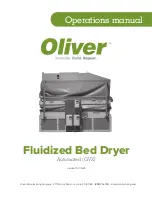Supervisor level
45
International
6 languages are available. The
sensor control is not active. Note the setting
Set lan-
guages
.
Language setting
The
sensor control can be used to select a language. All languages are available
(factory default).
You can change the order of the first 4 languages. These slots are allocated to the most
commonly used languages.
Standard language
The user language cannot be changed. The user language is the same as the supervisor
language. The
sensor control is not active.
Set languages
The languages for the
International lang. entry
setting can be changed.
Six languages can be selected. All languages are available.
If you wish to add a new language to the language menu:
Six languages can be selected. All languages are available.
If you wish to add a new language to the language menu:
First select the language you want to replace.
All available languages are displayed.
Select and confirm the language to replace the previous language.
The new language appears instead of the old one.
Display brightness
The brightness of the display can be altered. The setting depends on the various lighting
conditions in the place of installation.
- It can be set to one of 10 different levels.
Clock display
After selecting the clock format, you can set the time of day.
Clock format
- Factory default: 24-hour display
- 12-hour display
-
No clock
Set
- The time can be set.
Date
The date can be set after selecting the date format.
-
Date format