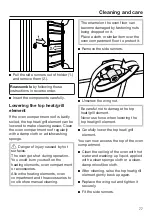Problem solving guide
79
Problem
Cause and remedy
The sensor controls do
not respond.
You have selected the
Display
|
QuickTouch
|
Off
setting. When the oven is switched off, the sensor
controls do not respond.
As soon as the oven is switched on, the sensor
controls will respond. If you want the sensor
controls to respond even when the oven is
switched off, select the
Display
|
QuickTouch
|
On
setting.
The oven is not connected to the power supply.
Check that the oven plug is correctly inserted into
the socket and switched on.
Check whether the fuse has tripped. Contact a
qualified electrician or the Miele Customer Service
Department.
There is a fault with the controls.
Touch and hold the
On/Off sensor control until
the display switches off and the oven restarts.
Power cut
appears in the
display.
There has been a brief power cut. This has caused
the current cooking programme to stop.
Switch the oven off and then back on again.
Restart the cooking programme.
12:00
appears in the
display.
The power supply was interrupted for longer than
150 hours.
Reset the time and date.
Max. op. hours reached
appears in the display.
The oven has been operating for an unusually long
time. This has triggered the safety switch-off
function.
Confirm with
OK
.
The oven is now ready to use.
Fault
and a fault code
not listed here appears
in the display.
A fault has occurred that you cannot resolve.
Call the Miele Customer Service Department.
This function is not available
at the moment
appears in
the display after
selecting the Descale
function.
The steam injection system is faulty.
Call the Miele Customer Service Department.
Summary of Contents for 11 190 803
Page 84: ...Installation INSTALLATION 84 Side view A H 71xx 43 mm H 72xx 47 mm ...
Page 105: ......
Page 106: ......