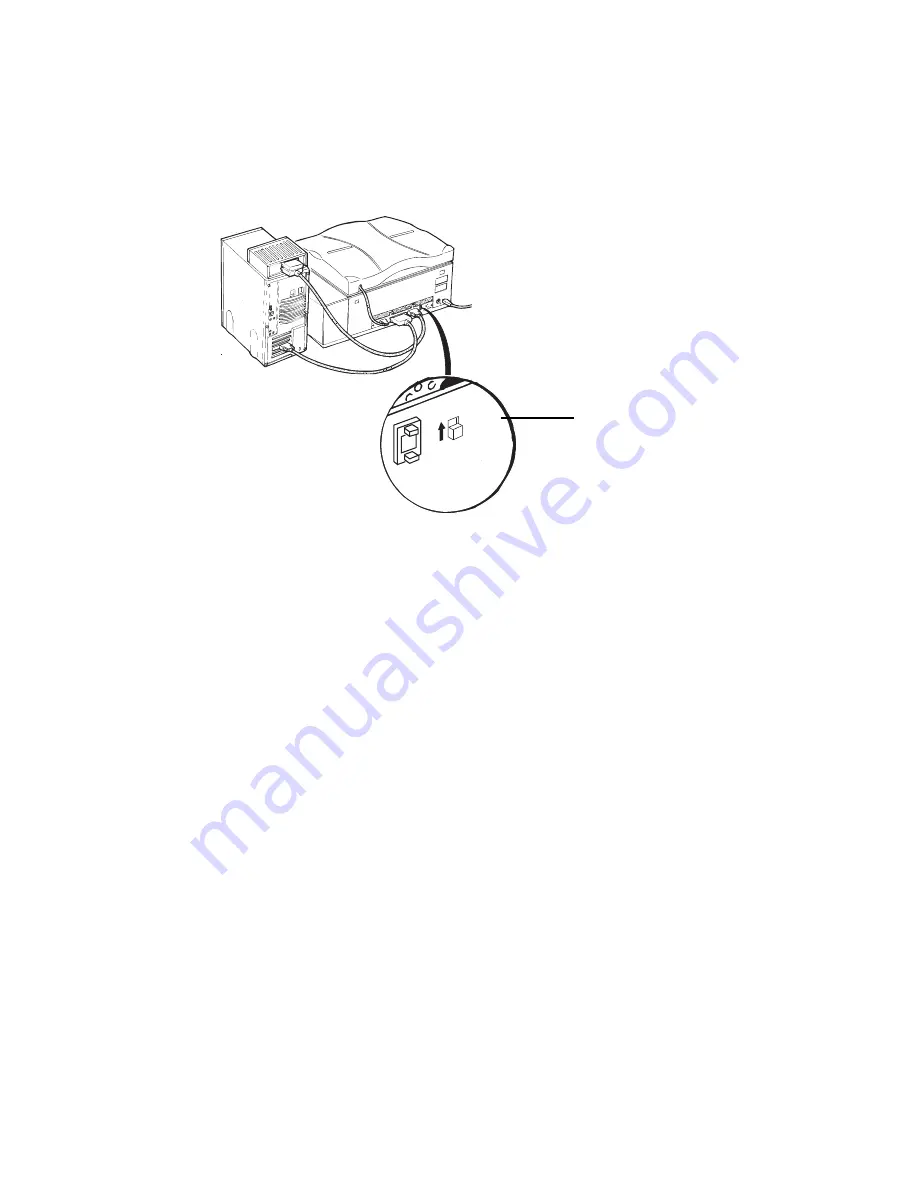
8 ArtixScan 6000XY Installation and Operation Manual
B. Termination
1. If the scanner is the last device on the SCSI chain, set the internal terminator switch
on the back of the scanner to the “ON” position. There is no need to install an
external terminator on any of the other SCSI devices on the chain.
(1)
SCSI
ID
TERMINA
TION
OFF
ON
6
2. If the scanner is not the last device on the SCSI chain:
• Make sure the internal terminator switch located at the back of the scanner is set
to the “OFF” position.
• Make sure the last device on the SCSI chain is terminated.
Installation for the new G3/G4 Macintosh computers
(without built-in SCSI ports)
A. Installing the interface card
Before installing the interface card, make sure you turn off your computer and
peripherals. Then follow the steps below:
If the scanner is the last
device, set the terminator
switch to the “On” position.























