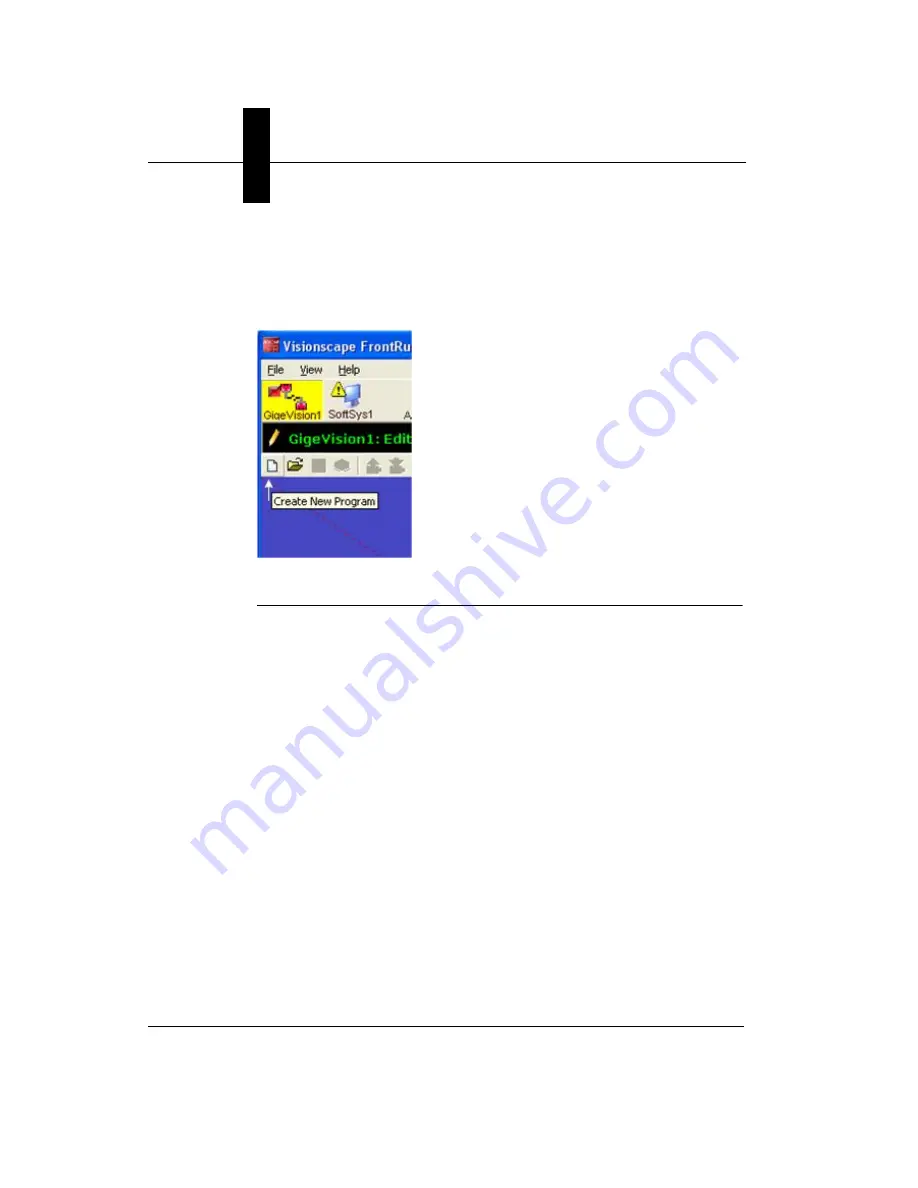
Chapter
2
Setting Up the GigE Camera
2-12
Getting Started with Visionscape GigE Cameras
Create a New Job for Your GigE System
Before we can take pictures with our GigE cameras, we must create a
new vision Job to run on our GigE device. Do this by clicking on the
“Create New Program” icon on the toolbar.
FIGURE 2–11.
Create New Job
This will create a default job that contains a single Inspection that
contains a single Snapshot Step. The Snapshot Step is responsible for
taking pictures. Refer to the FrontRunner manual and the Visionscape
®
Tools Manual for more details on creating applications with Visionscape
®
Step programs.






























