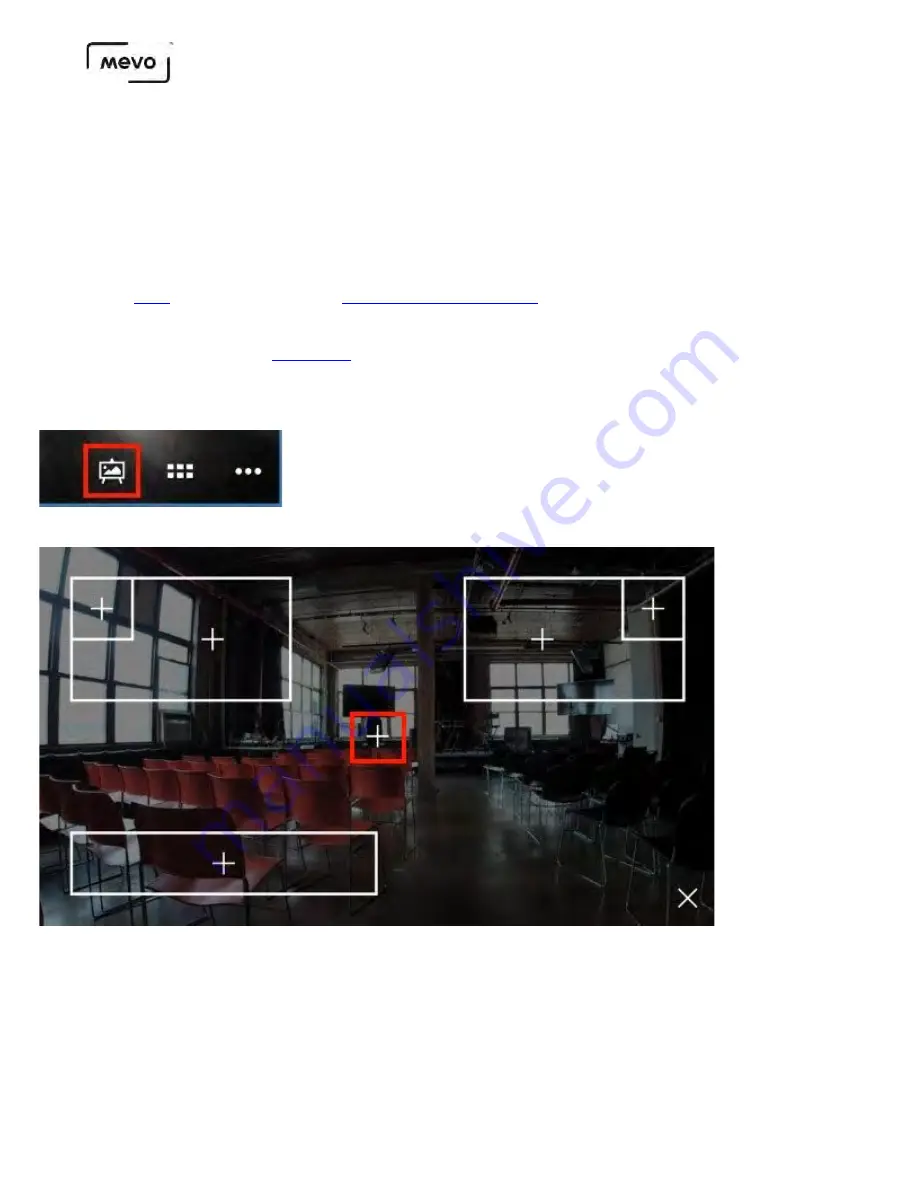
Create a Full Screen Graphics Overlay
You can create a full-screen graphics overlay with the Mevo. These graphics take over the entire screen
and are ideal for pre- and post-event slates or slides during a presentation.
To access this feature, you must have a Vimeo Producer or Vimeo Premium plan; learn how to subscribe
. You will also need a
inserted into your Mevo camera.
First, be sure you are running
In the live edit view, tap the graphics overlay icon in the bottom right corner.
Tap the + in the middle of the screen.
Design your full-screen graphic. You can have a solid color with text or tap the camera icon to choose a
background image from your device's camera roll.
Mevo Start User Manual
Page 144
Summary of Contents for A30103A
Page 1: ...MEVO START USER MANUAL Model A30103A...
Page 4: ...About Mevo Start Mevo Start User Manual Page 4...
Page 14: ...Mevo Start User Manual Page 14...
Page 16: ...Out of the Box Mevo Start User Manual Page 16...
Page 29: ...Getting Started Mevo Start User Manual Page 29...
Page 35: ...Mevo Start User Manual Page 35...
Page 67: ...Mevo Start User Manual Page 67...
Page 85: ...Audio Setup Mevo Start User Manual Page 85...
Page 99: ...Mevo Start User Manual Page 99...
Page 100: ...Navigating the Mevo App Mevo Start User Manual Page 100...
Page 121: ...Mevo Start User Manual Page 121...
Page 122: ...Graphics Overlays Mevo Start User Manual Page 122...
Page 137: ...Mevo Start User Manual Page 137...
Page 154: ...Mevo Start User Manual Page 154...
Page 164: ...Mevo Start User Manual Page 164...






























