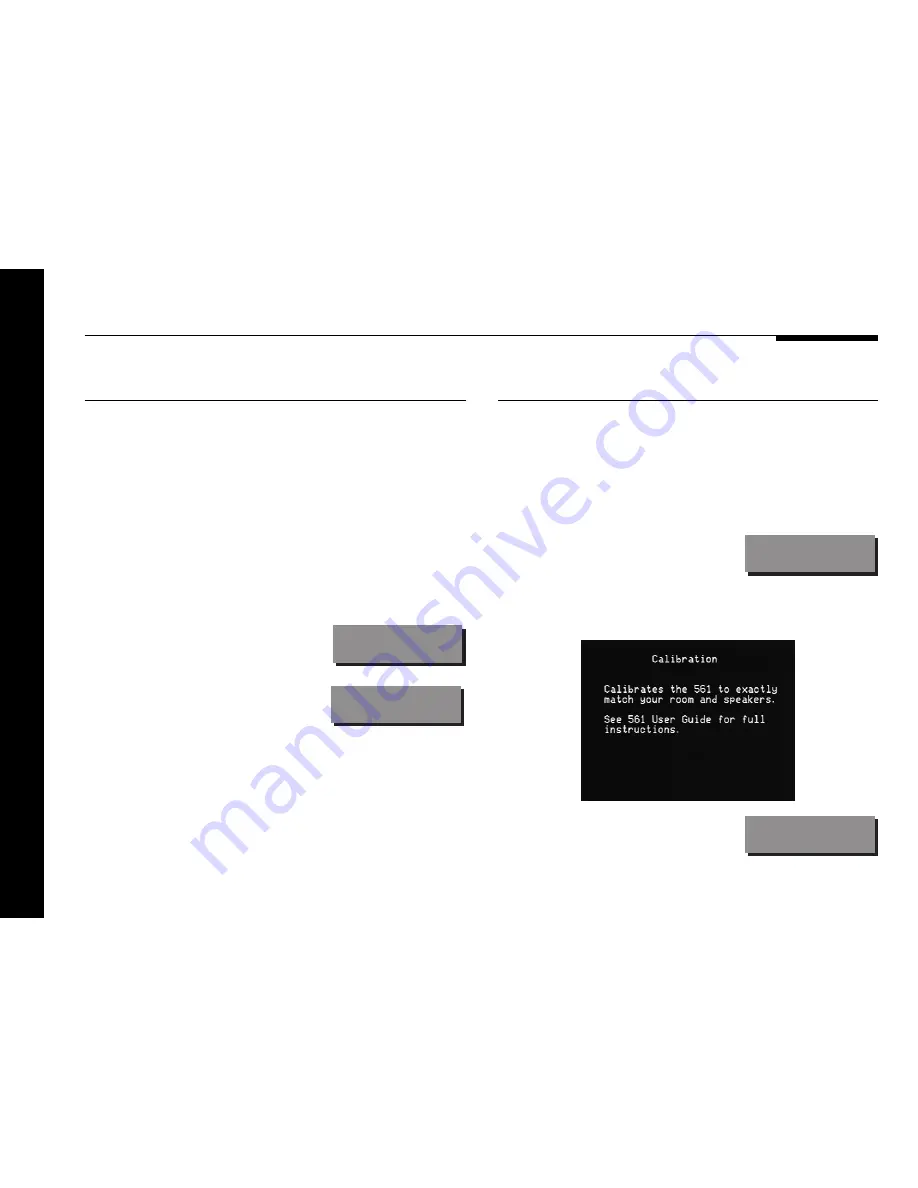
Configuring the digital surround controller without a computer
70
To choose the distance units
You can choose to display and enter distances in either feet and
inches, or metres.
To change the distance units:
●
Put the digital surround controller into standby by pressing
Off
(front panel or remote).
●
Press and hold the
V
key on the front panel for at least five
seconds.
The display shows the distance
units:
Metres
Or:
Feet/Inches
To start the calibration procedure
●
Select a video source to produce an on-screen display.
●
Put the digital surround controller into standby by pressing
Off
(front panel or remote).
●
Press and hold the
Off
key on the front panel for at least five
seconds.
The display shows:
Calibration
If you have an on-screen display it shows:
After a few seconds the display
shows:
Left +0.0






























