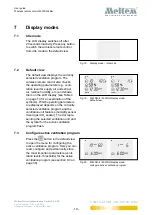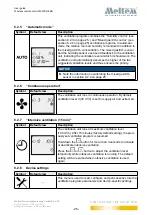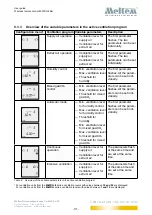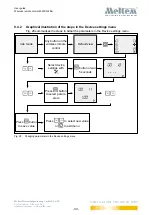User guide
Wireless remote control M-WRG-FBH
- 32 -
Meltem Wärmerückgewinnung GmbH & Co. KG
Am Hartholz 4 · D-82239 Alling
[email protected] · www.meltem.com
VENTILATION THE RIGHT WAY
V E N T I L A T I O N & H E A T R E C O V E R Y
9.4
Configure device settings
The Device settings menu is used to read, configure and permanently store the ventila
-
tion program parameters and device-specific settings.
This menu provides the most extensive set of settings for adapting the ventilation
programs and device-specific parameters to your own needs. A unique code is assigned
to each parameter (see section 9.4.3 from page 34 or section 9.4.4 from page 37).
9.4.1
Configure and save parameters in Device settings menu
►
Press any button on the wireless remote control to switch from idle mode (see section
7.1 on page 19) to the default view (see section 7.2 on page 19).
►
Press the
button to switch from the default view to the menu for selecting the
ventilation programs.
►
Press the
or
button until the
symbol for the device settings flashes.
►
Press the
button to confirm your selection or wait 5 seconds until the Device
settings menu opens.
►
Use the
or
button to select the parameter that you want to configure
(see Table 7 on page 37 or Table 8 on page 40).
►
Press the
button to confirm your selection.
►
Use the
or
button to select the value that you want for the parameter.
►
Press the
button to confirm the value.
►
Use the
or
button to select the next parameter that you want to configure.
►
Press the
button to exit the configuration and return to the default view. After
1 minute of inactivity, the default view is displayed automatically.