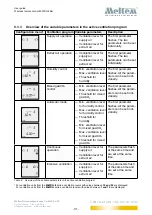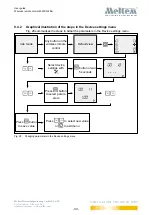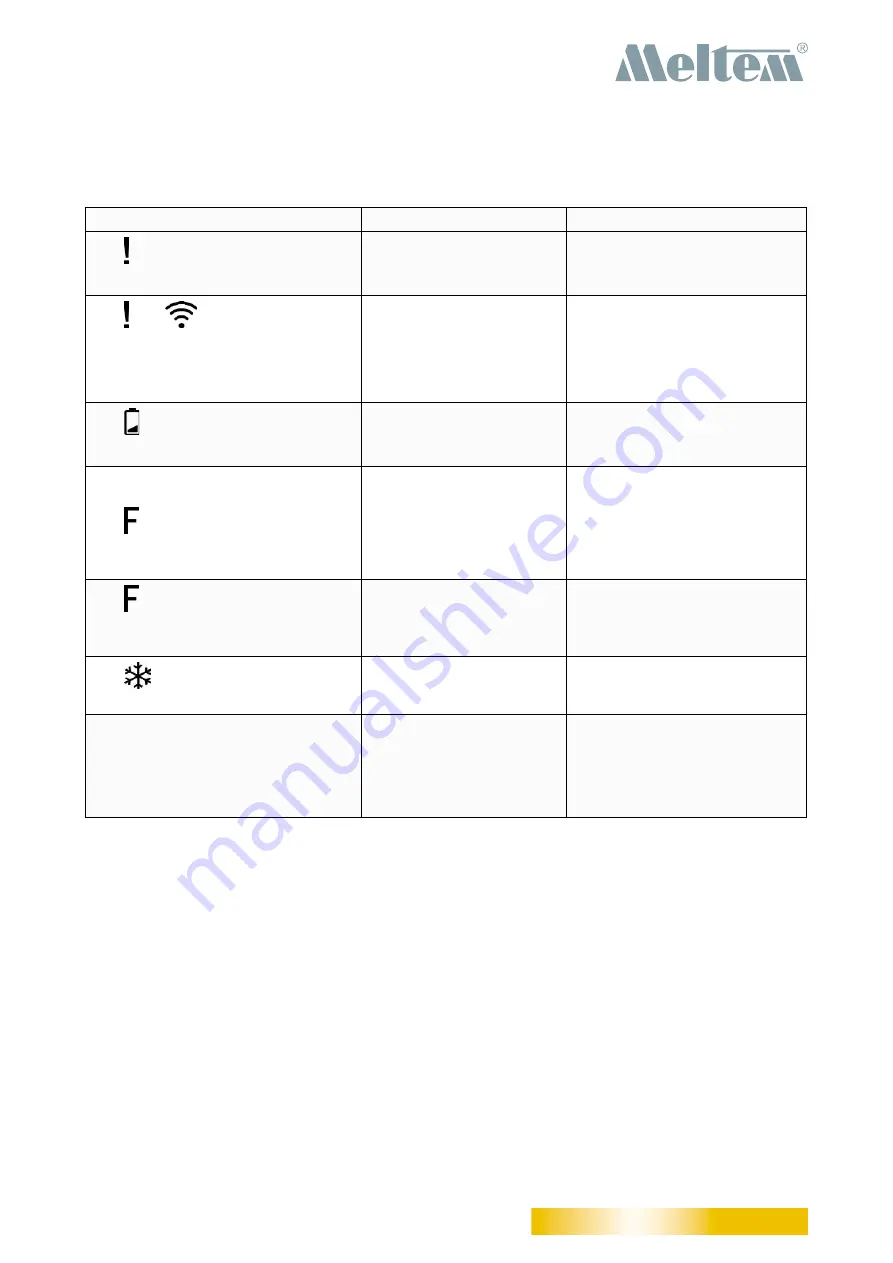
User guide
Wireless remote control M-WRG-FBH
- 43 -
Meltem Wärmerückgewinnung GmbH & Co. KG
Am Hartholz 4 · D-82239 Alling
[email protected] · www.meltem.com
VENTILATION THE RIGHT WAY
V E N T I L A T I O N & H E A T R E C O V E R Y
12 Troubleshooting
Error
Cause
Remedy
The symbol is displayed on the
wireless remote control.
Fault in the ventilation
unit (e.g. faulty sensor or
motor)
Have the ventilation unit
repaired by Meltem or by an
authorised specialist company
The and
symbols are
displayed on the wireless remote
control.
No wireless connection to
the ventilation unit
— Reduce the distance be-
tween the wireless remote
control and ventilation unit
— Switch on the ventilation
unit
The symbol is displayed on the
wireless remote control.
Low battery charge
Replace the batteries in the
wireless remote control (see
For ventilation units from the
M-WRG series only:
The
symbol flashes at 2-second
intervals on the wireless remote
control.
Air filter is dirty
Change air filter (see ventila
-
tion unit operating instructions)
The symbol is displayed contin-
uously on the wireless remote
control.
One-year filter change
interval exceeded
Change air filter (see ventila
-
tion unit operating instructions)
The
symbol is displayed on the
wireless remote control.
Frost protection active
-
Connection between wireless
remote control and ventilation unit
cannot be established or discon-
nected.
When the ventilation unit
is switched on, it remains
in connection mode for
5 minutes. This time
interval was exceeded.
Switch the ventilation unit off
and on again