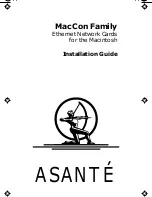9 LTOS7 Management and Monitoring
9.1.5.11 Special Settings
Time Scale
This setting configures the time zone of the NTP. The default setting is "UTC", since NTP is based on UTC by
default and standard NTP clients expect UTC time.
The setting "LOCAL TIME" should only be selected, if the time server is used to synchronize specific clients
that require local time. If you select "LOCAL TIME" here, the exact time zone must be configured in the menu
"System
→
Attention:
The use of "LOCAL TIME" is a violation of the NTP standard and causes standard NTP clients
to accept faulty time and to make a time jump accordingly.
Fixed Offset (s)
This value is used to manipulate the output time of the NTP service. The configured value in seconds is added
to the current time and provides a possibility to spoof the NTP time if wanted.
Attention: The use of a "Fixed Offset" is a violation of the NTP standard and causes standard NTP clients
to accept faulty time and to make a time jump accordingly.
Max. Internal Offset (s)
This value in milliseconds specifies a minimum accuracy the NTP service must reach, before the server starts to
serve time to the clients. E.g. entering a value of 1ms means that the service will wait until the internal clock
has reached 1ms accuracy or better.
Pass-through MRS Stratum
This feature only comes into effect if you synchronize a LANTIME with MRS feature primarily via NTP. If
"Pass-through MRS Stratum" is not activated, the LANTIME presents itself as Stratum 1 server in the network.
If "Pass-through MRS Stratum" is active, the stratum of the external NTP server is considered. For example, if
the external server is a Stratum 1 server, the MRS LANTIME would appear as Stratum 2 server in the network.
LANTIME CPU Expansion Shelf
Date: 2nd July 2020
85
Summary of Contents for LCES
Page 2: ......