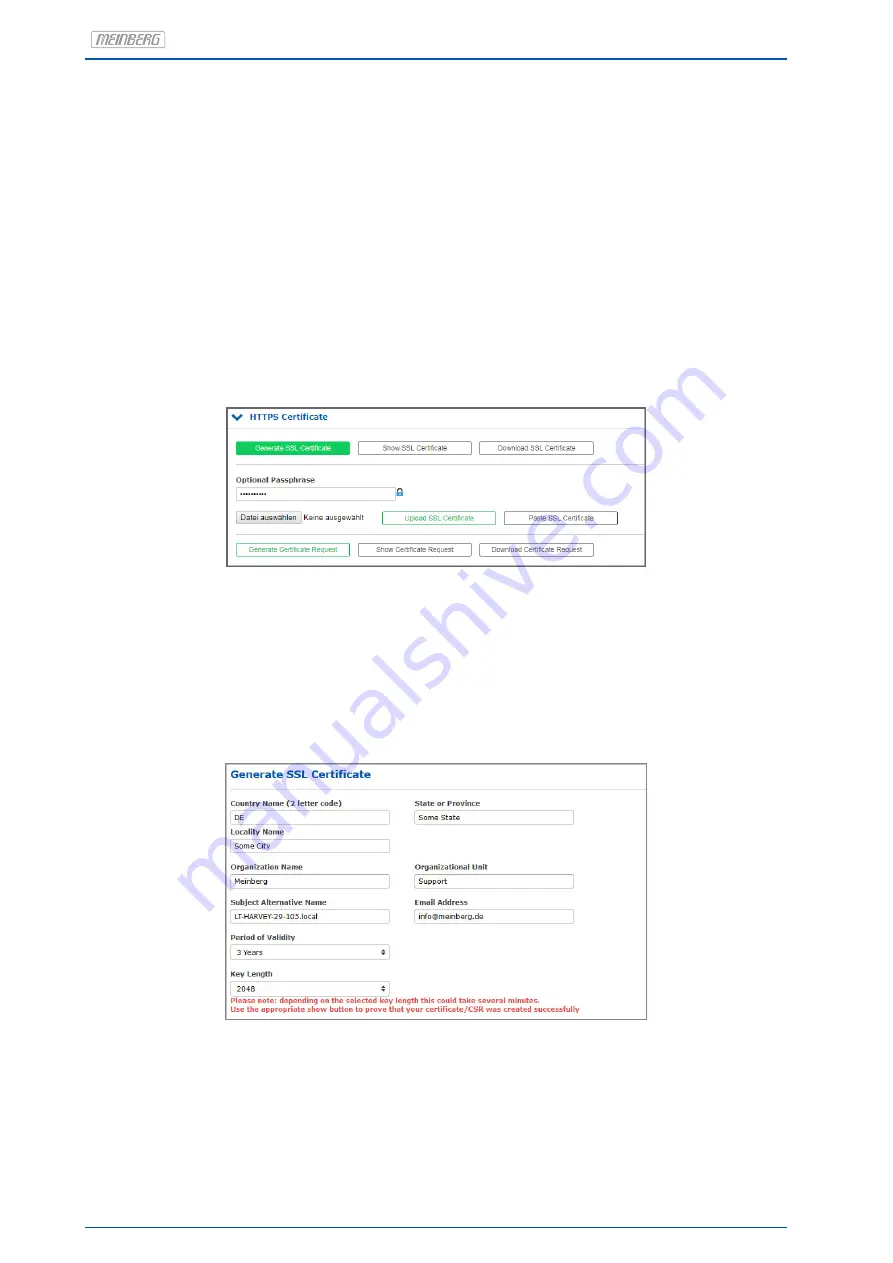
6.2 Securing Management
The most secure way to configure a LANTIME is to connect the client directly to the LANTIME, until only
secure channels are established. This guide uses the web interface over ssl as example.
After connecting a reference clock and the following start procedure of a LANTIME, an IP address can be
configured via the front panel (see chapter "LTOS Management and Monitoring
→
"). Now it is
possible to connect to the web interface using the configured ip address. Use the initial credentials to login.
User:
root
Password:
timeserver
After you connected successfully, the first thing to do is to check, if it exists a new firmware version (see
section
for update instructions). After the update is performed, generate or inject a ssl certificate. This
example uses a new one. Figure
shows the button to start the generation.
Figure 6.4: Generate SSL certificate step 1
On the next step you have to enter the information needed for the certificate (see also chapter "LTOS Man-
agement and Monitoring
→
Via Web Gui
→
"). Figure
shows the form. As key length, use 2048 or
higher. Shorter durations of the period of validity are better than longer. In this example we select three years
as a good trade of short duration and an acceptable management cost.
Figure 6.5: Generate SSL certificate step 2
20
Date: 2nd July 2020
LANTIME CPU Expansion Shelf
Summary of Contents for LCES
Page 2: ......
















































