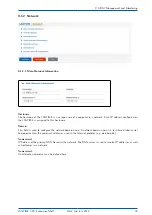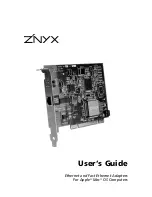7 LANTIME Basic Configuration Wizard
After the boot-phase of the device, you have to establish a serial connection with the LAN-CPU. Via the terminal
connection it is possible to configure parameters with a command line interface. Use a NULL-Modem cable or
a CAB-CONSOLE-RJ45 cable to connect your PC or Laptop. You can use for example the standard Hypert-
erminal program, shipped with your Windows operating system. Configure your terminal program with 38400
Baud, 8 Databits, no parity and 1 Stopbit. The terminal emulation has to be set to VT100. After connecting
the LANTIME the login message appears (press RETURN for initial connection):
After the connection is successfully established use your login credentials in the welcome screen to enter
a console.
Welcome to Meinberg LANTIME
login: _
Default settings are:
Login:
root
Password:
timeserver
(It may be the case to press a RETURN button again).
After successful registration change the current path to
/wizard/
. Start now the LANTIME Basic Configu-
ration Wizard with “startwizard”.
The following Wizard Welcome screen is now displayed:
Confirm with "y" to start the configuration for all the following settings.
At the end please confirm your configuration.
32
Date: 2nd July 2020
LANTIME CPU Expansion Shelf
Summary of Contents for LCES
Page 2: ......