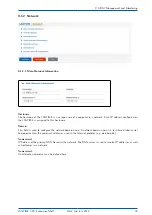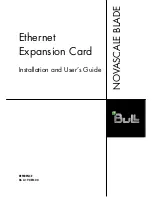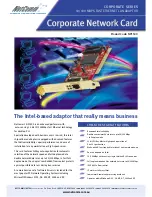9.1.2.2 Default Gateways
In this menu you can configure default gateways to be used for IPv4 and IPv6. For a default gateway, a
"default" entry is created in the main routing table of a LANTIME. If the LANTIME does not have a direct route
or a routing rule to a destination IP, it will always attempt to reach the destination via the default gateway.
IPv4 Gateway
Configuration of the default IPv4 gateway.
IPv6 Gateway
Configuration of the default IPv6 gateway.
9.1.2.3 Network Services
In this submenu you can enable or disable various services for the existing virtual network interfaces. The
+/- buttons can be used to select or deselect entire rows or columns in the matrix.
The following service states are possible:
•
A service has been activated for at least one virtual interface and is active.
•
Service has not been activated for any virtual interface and is therefore stopped.
The following services are supported by the LANTIME:
NTP:
Network Time Protocol, UDP Port 123
HTTP:
Hyper Transfer Protocol, TCP Port 80
HTTPS:
Hyper Transfer Protocol Secure, TCP Port 443
TELNET:
Teletype Network, TCP Port 23
SSH:
Secure Shell, TCP Port 22
SNMP:
Simple Network Management Protocol, UDP Port 161 / 162 (Traps)
FTP:
File Transfer Protocol, TCP Port 20
TIME:
Time Protocol, TCP/UDP Port 37
DAYTIME:
UDP Port 13
FPC:
Emulates the FrontPanel of a LANTIME and maps it in a browser.
WEBSHELL:
Login to a command line interface of a Lantime via a webbrowser.
WEBSHELL works on port 4200. Input in the web browser:
[IP/HOSTNAME]: 4200
40
Date: 2nd July 2020
LANTIME CPU Expansion Shelf
Summary of Contents for LCES
Page 2: ......