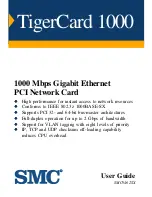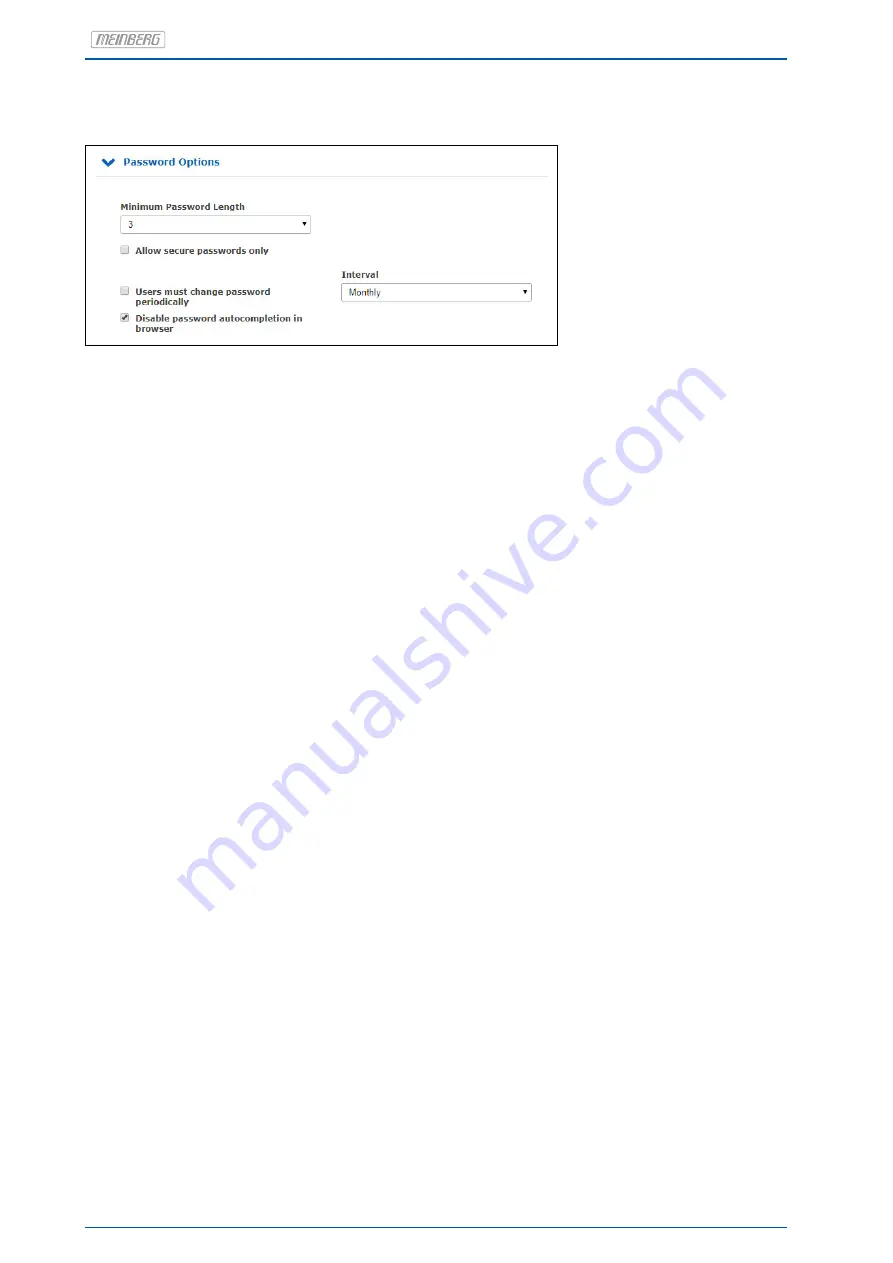
9.1.6.6 Password Options
This sub menu provides some general password settings.
Minimum Password Length:
This parameter sets the minimum number of characters of a password before it is accepted by the system as
a valid password. This value is used when creating a new user as well as when you change a current user
password. Former created passwords are not affected. The maximum length of a password is 64 characters.
Allow secure passwords only:
If this option is activated, only secure passwords will be allowed. A secure password needs at least:
- one lower character [a-z]
- one upper character [A-Z]
- one digit [0-9]
- one special character
A list of allowed signs which can be used as special characters you can find in the chapter "Before you
Start
→
??
")
Users must change password periodically:
Users will be forced to change passwords at regular intervals. If a password is expired the user can not log in
to the unit before changing his current password. Possible intervals:
- Monthly
- Quarterly
- Half-Yearly
- Yearly
Disable password autocompletion in browser:
After this feature is enabled, your browser will not autocomplete the credentials of a LANTIME.
94
Date: 2nd July 2020
LANTIME CPU Expansion Shelf
Summary of Contents for LCES
Page 2: ......