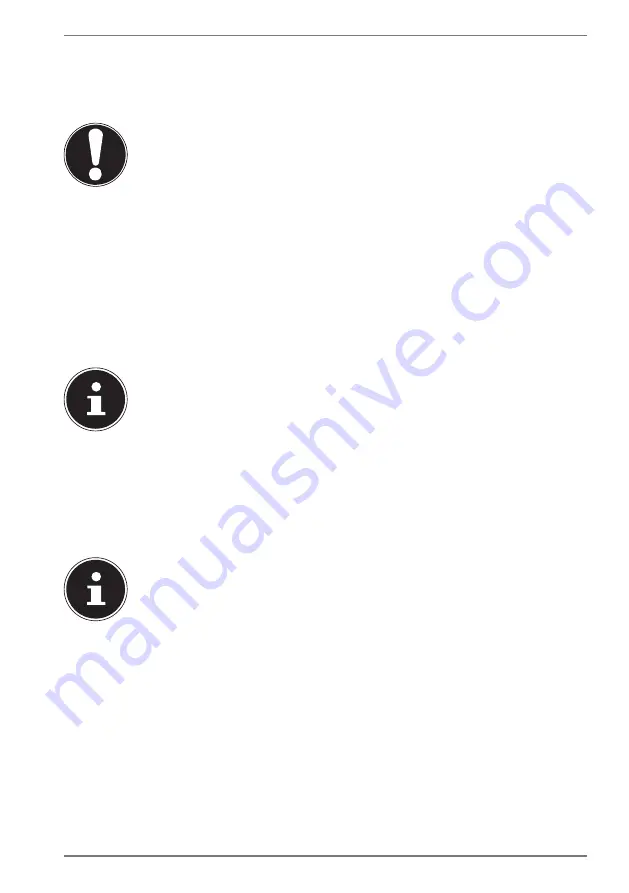
17
6. Preparing for fi rst use
6.1. Power
supply
NOTICE!
Risk of damage!
There is a risk of causing damage to the device by using
unauthorised accessories.
Only ever use the mains adapter supplied with the
tablet PC.
Your tablet PC comes with a universal mains adapter. The following range is sup-
ported:
AC
100–240 V~ 50/60 Hz alternating current
For more information on this, refer to section “2.2. Information regarding the mains
adapter” on page 7.
The mains adapter supplies the tablet PC with power and charges the battery.
The battery will also be charging when you are using the tablet PC with
the mains adapter connected. If the mains adapter is plugged into the
mains socket, it will still use a small amount of electricity even if the tab-
let PC is not connected to the mains adapter. Make sure that you discon-
nect the mains adapter from the mains power supply when it is not con-
nected to the tablet PC for that reason.
6.2. Charging the battery
The tablet PC has an integrated rechargeable lithium-ion battery that you can
charge up using the mains adapter supplied.
The rechargeable battery is an integral component of the device and us-
ers must not replace it themselves.
Charge the battery up fully before using the tablet PC for the first time.
Always charge the tablet PC battery up fully when it has run out of charge.
To charge the battery, proceed as follows:
Connect the supplied USB cable to the corresponding USB port on the tablet PC.
Ensure that the connector is the right way round when you plug it into the port. Do
not apply any force.
Plug the other end of the cable into the USB port on the mains power adapter
supplied.
Connect the mains power adapter to a mains socket that is always easily accessi-
ble from the device.






























