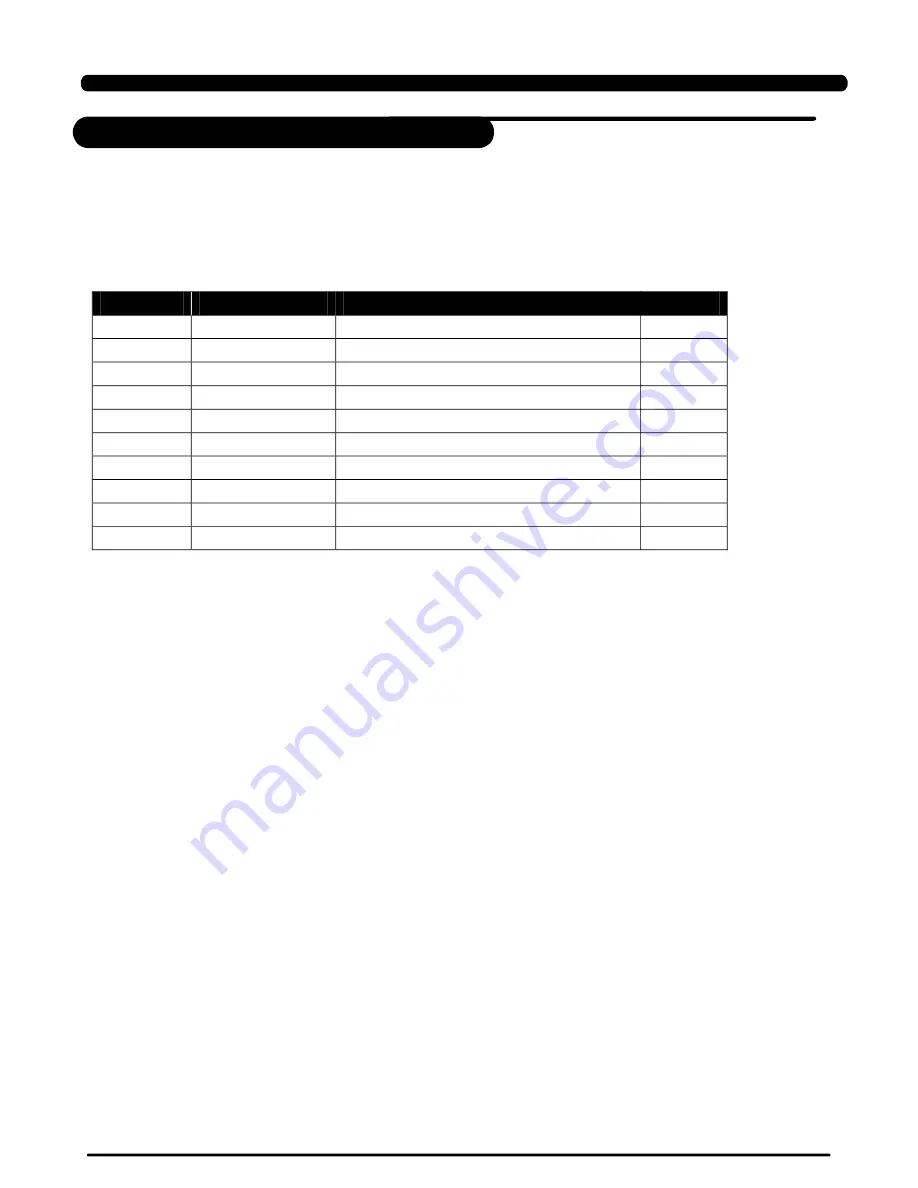
You can set the parameters of each drum pad and cymbals in the Trigger menu. During the
setting, you can select each trigger by hitting the corresponding trigger or use the drum buttons on
the panel.
Here are the parameters for triggers:
>>Table 8.2
Explain Details:
40
Trigger
Item
Explain
Parameter
([+]/[-])
Default
Sensitive*
Sensitivity
1~48
Thresh*
Threshold
0~120
--
Curve*
Trigger curve
Normal/Exp1/Exp2/Log1/Log2/Loud/
Normal
Retrig-C *
Retrigger cancel
0~50
--
X-Talk*
Cross talk
0~20
--
Scan-T *
Scan time
2ms~20ms
--
Rjct -T
Rejection time
0.0s~2.0s
--
Mask-T *
Mask time
0.01s~1.0s
--
Rim- Sens*
Rim sensitivity
1~24
1
Splash-S*
Splashsensitivity 20
~
200
80
--
Sensitivity
Threshold
Curve (Trigger curve)
Retrig -C (Retrigger cancel)
X- Talk(Cross talk)
Adjust the sensitivity of the pad to regulate the pad response. Higher settings result in higher
sensitivity, so that the pad will produce a loud volume even when struck softly.
You can also adjust the sensitivity of the splash in SPLASH SENSITIVITY.
This setting allows a trigger signal to be received only when the pad is struck harder than a
specified force. This can be used to prevent a pad from sounding in response to extraneous
vibrations from another pad.
This setting allows you to control the relation between the velocity (striking force) and changes
in volume (the dynamic curve.) Adjust this curve until the response feels as natural as possible.
Playing snare drum pads and other devices with commercially available acoustic drum triggers
attached may result in altered waveforms, which may also cause inadvertent sounding. This occurs
in particular at the decaying edge of the waveform. Retrigger Cancel detects such distortion in and
prevents retriggering from occurring. Although setting this to a high value prevents retriggering, it
then becomes easy for sounds to be omitted when the drums played fast (roll etc.). Set this to the
lowest value possible while still ensuring that there is no retriggering.
When two pads are mounted on the same stand, the vibration produced by hitting one pad may
trigger the sound from another pad unintentionally (This is called crosstalk.) You can avoid this
problem by adjusting Crosstalk Cancel on the pad that is sounding inadvertently. If the value is
set too high, then when two pads are played simultaneously, the one that is struck less forcefully
will not sound. So be careful and set this parameter to the minimum value required to prevent such
crosstalk. With a setting of 0 , crosstalk prevention does not function.
" "
UTILIT Y
PDF created with pdfFactory Pro trial version
www.pdffactory.com
Summary of Contents for DIGITAL DRUM
Page 1: ...DIGITAL DRUM Instruction Manual ...
Page 62: ...Version G04 ...







































