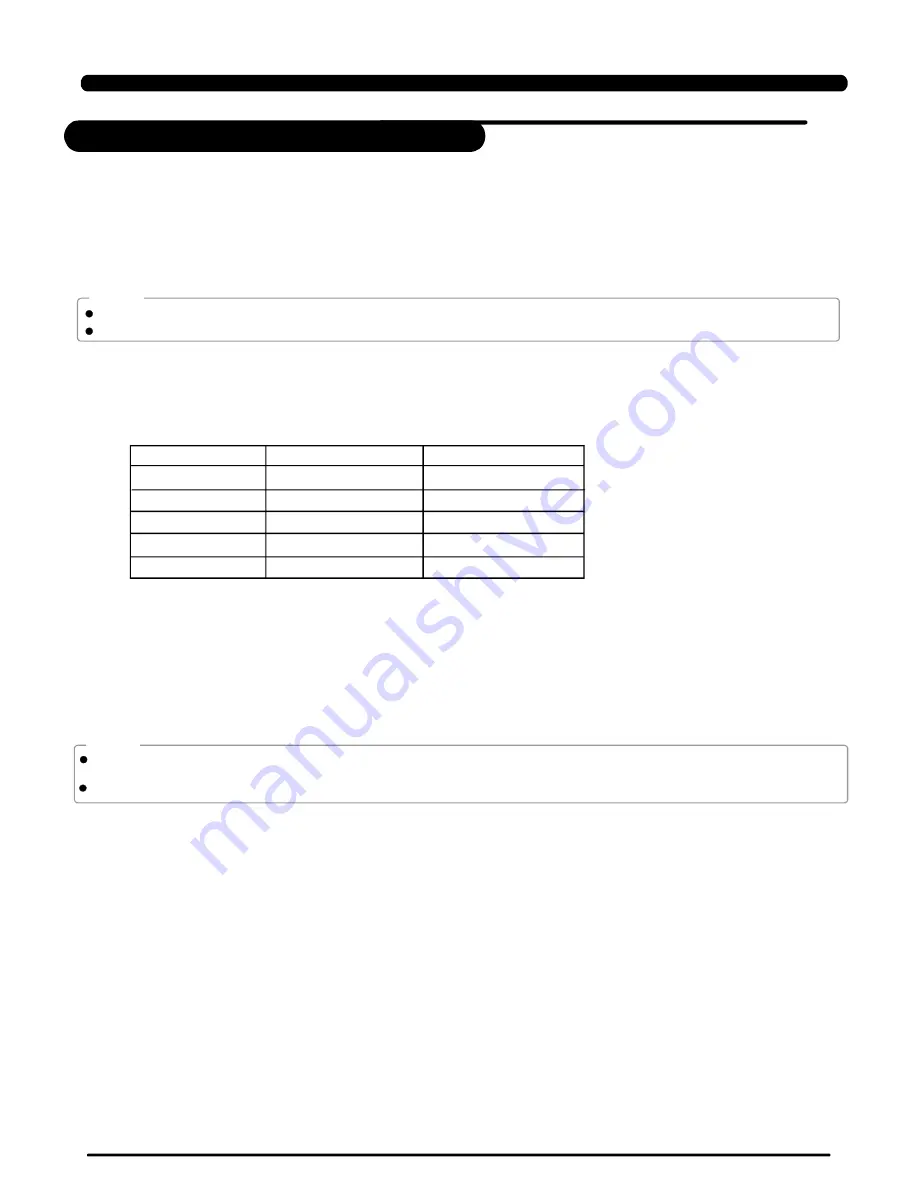
1.Start R ecordin g
==Recording Drum/Percussion parts==
[PLAY/STOP]
In record waiting statement, press
button or trigger the pads (when SYNC Start is ON) to
start recording. LCD displays
”
Recording
…”
, the measure and beat icons would refresh . At this time,
[REC] button and [PLAY/STOP] button both would be lightened.
CLICK sounds could not be recorded.
In recording statement, you could not adjust the tempo value, and tempo changes can not be recorded too.
==Re c or ding Par t1~Part 5==
1)Link MIDI keyboard (or other MIDI equipment such as computer) to the MIDI IN port of the digital drum;
2)Press [PLAY/STOP] button to start recording. The midi channel 12~16 would be recorded to corresponding part.
MIDI Channel
Part
Note
12
Part 1
13
Part 2
14
Part 3
15
Part 4
16
Part 5
3)Stop recording
In recording statement, press [PLAY/STOP] button or [EXIT] button to stop recording. The [REC] button and
[PLAY/STOP] button are putting out.
4)Playback
After recording stops, it would enter SONG Mode automatically; press [PLAY/STOP] button to playback the song you
just recorded.
NOT E:
In recording statement, press [REC] button to enter rehearsing statement, in which nothing can be recorded but time is
passing. At this time, the [REC] button is sparking, [PLAY/STOP] button is lightened; LCD displays
”
-Rehearsing-
”
Only 1 drum or percussion part can be recorded at one time, other parts (part1~part5) can be recorded simultaneously.
34
RECORD
NOTE:
RECO RD
PDF created with pdfFactory Pro trial version
www.pdffactory.com
Summary of Contents for DIGITAL DRUM
Page 1: ...DIGITAL DRUM Instruction Manual ...
Page 62: ...Version G04 ...





































