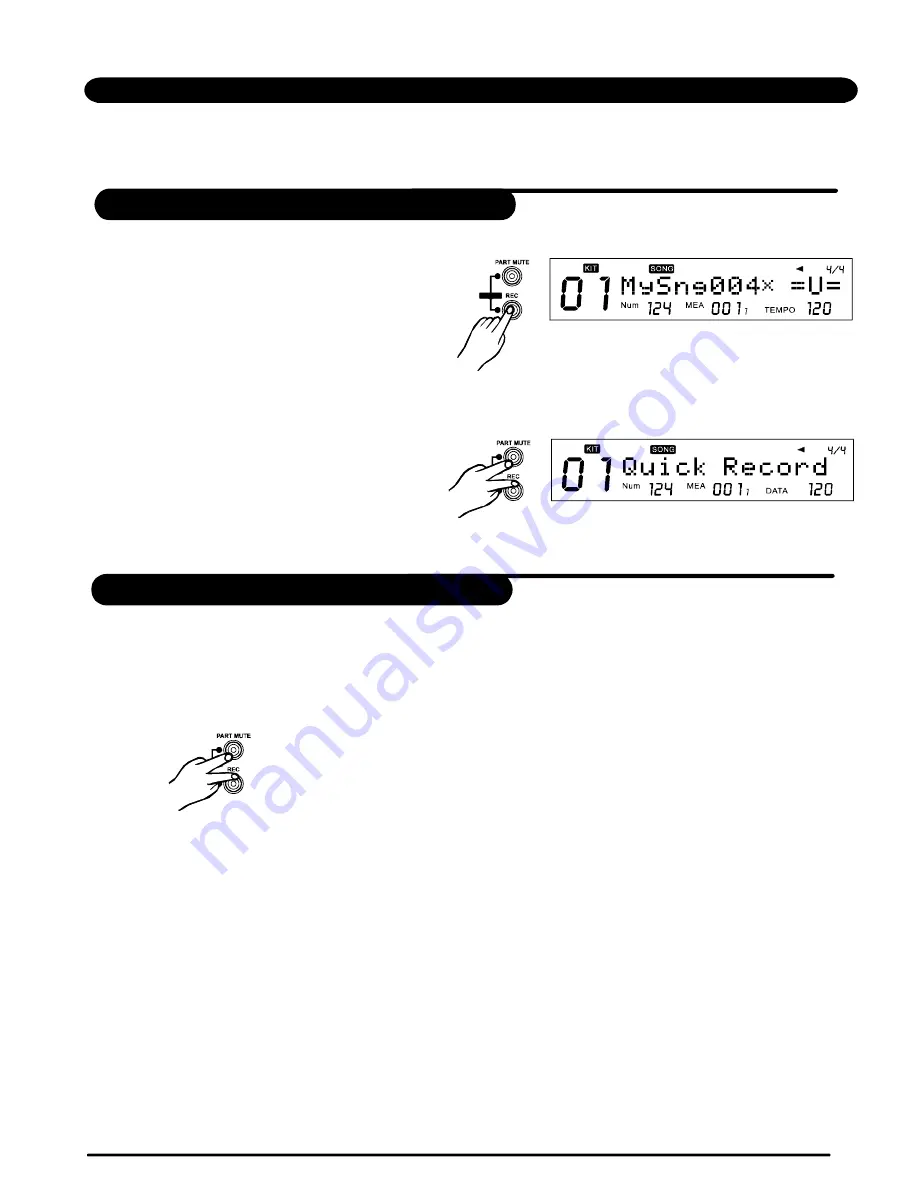
1. Select a new song (ahead of the song's name, there is
a
“
*
”
icon), then press the
button to enter
record menu.
The click would be started automatically. The
button is lightened;
At this time, if SYNC start is ON,
button
would spark;
if not,
button would be darken.
[ REC]
[REC]
[PLAY/STOP]
[PLAY/STOP]
2. Choose
“
”
(without any setting
step, you can immediately start recording) or
common
“
”
.
QUICK RECORD
RECORD
Without any setting step, you can immediately start recording drum. In Quick Record, what you record is what you
hear (without click sound), it can't be quantized or other setting.
1.Press
button and
button simultaneously to enter recording statement.
a)If current song is a NEW song, start to record its drum part;
[RE C]
[PART MU TE]
b)If current mode is not the song mode (for example KIT mode or UTILITY menu .etc), assign a NEW song automatically to
start drum part recording;
c)If there is drum part already in current user song, then delete original drum part and record new.
2,In Quick Record, SYNC start is always ON, trigger the pads to start recording; or you can
press [PLAY/STOP] button to start too. In recording statement, the [REC] button and [PLAY/STOP] button both
are lightened; LCD displays
”
Recording
…
3.In recording statement, press [REC] button to enter rehearsing statement, in which nothing can be recorded but time is
passing. At this time, the [REC] button is sparking, [PLAY/STOP] button is lightened; LCD displays
”
-Rehearsing-
”
.
Press [REC] button again to go on recording, back to recording statement.
4.Press [PLAY /STOP] button again to stop recording.
”
33
100 user songs can be recorded, each song has 7 record tracks (Drum + Perc Part1~Part5),
in which Part1~Part 5 can only be recorded by MIDI IN.
RECORD
Record a New Song
QUICK
QUICK
QUICK
MySng004 =U=
Num
MEA
TEMPO
KIT
1
SO NG
x
QUICK RECORD
PDF created with pdfFactory Pro trial version
www.pdffactory.com
Summary of Contents for DIGITAL DRUM
Page 1: ...DIGITAL DRUM Instruction Manual ...
Page 62: ...Version G04 ...






























