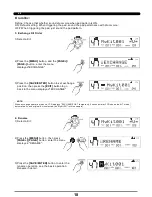Whole Settings(SET UP)
[SAVE/ENTER]
1.On" SET UP" screen, Press
to enter the screen of whole settings:
2.Press
, switch setting menus.
[PAGE+]/[PAGE-]
3.Press
or DIAL to edit Tempo/Time Sig/
Mode/Pre Count/ Kit Link/ Tap Sync
[+]/[-]
>>Tab le 3.4
Parameter
Brief Explain
Range
Default Value
Tempo*
SONG playback rate
30-280
--
T-Sig
SONG Beat
0-9/2,0-9/4,0-9/8,0-9/16
/
*
Mode*
SONG playback mode
Loop/1 Shot/TAP/HIT
/
Pre Count*
0 1 2
0
、 、
Kit Link*
SONG Kit Synchronizing
OFF/ON
ON
Tap Sync*
Tap continuous playback
OFF/ON
OFF
>>Table 3.3
measures before playback
of a song begins
25
NOTE:
SONG
[SAVE/ENTER]
SONG playback rate
[PAGE+]
SONG Beat
[PAGE+]
SONG playback mode
[PAGE+]
measures before playback of a song begins
[PAGE+]
Kit Synchronizing
[PAGE+]
Tap continuous playback
Operating Guide
Lcd Display
The parameters of Pre Count, Kit Link, Tap Sync are global settings,
can not be saved to a user song.
PDF created with pdfFactory Pro trial version
www.pdffactory.com
Summary of Contents for DIGITAL DRUM
Page 1: ...DIGITAL DRUM Instruction Manual ...
Page 62: ...Version G04 ...