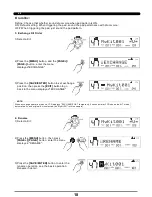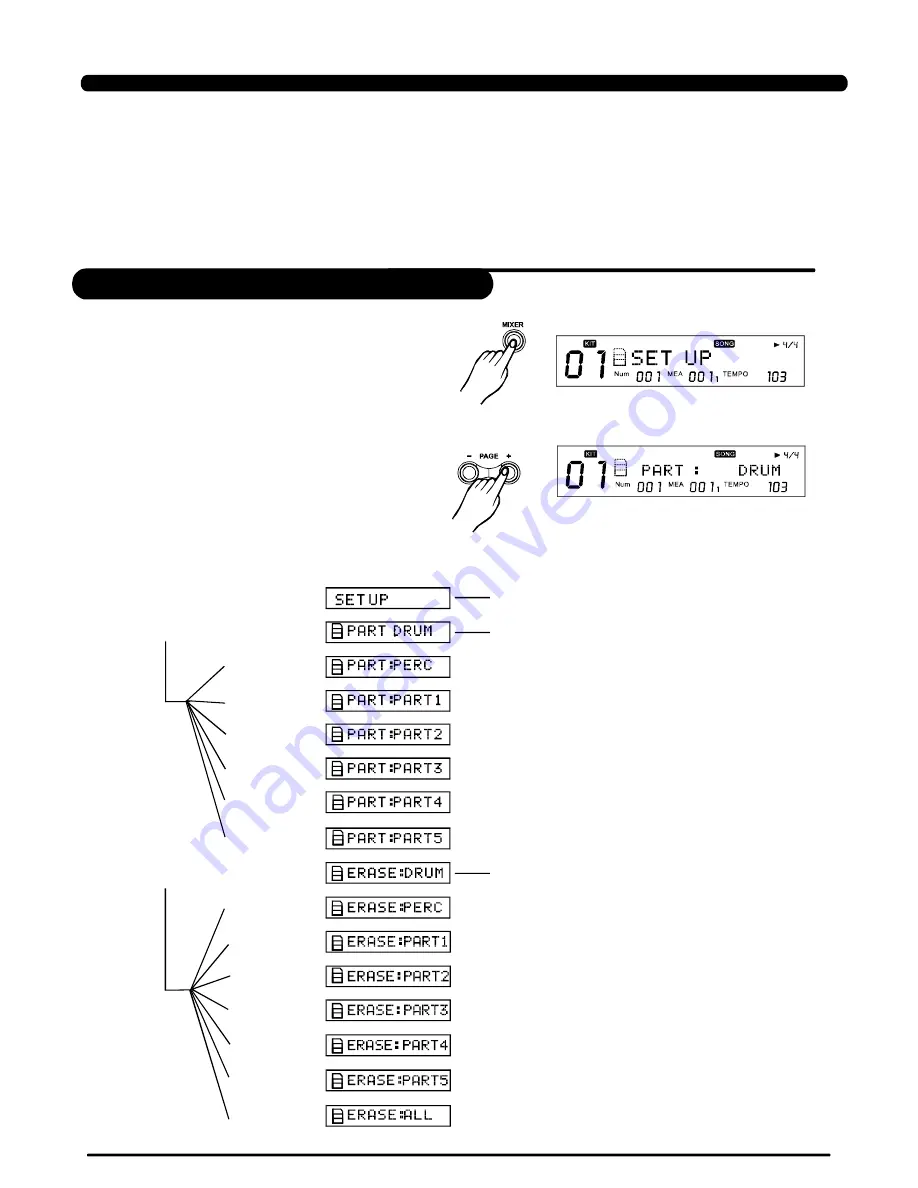
Adjust background volume of the song to balance the Kit volume.
refer to
You can temporarily change the tempo of a song while playback is in progress. The song returns to its
preset tempo when a different song is selected. refer to
(
(
Adjusting Temporarily Tempo
MIXER )
Song Editing
)
1.On song screen, press
to enter the screen
of song editing:
[MENU]
2. Press
,switch setting menus.
[PAGE+]/[PAGE-]
>>Table 3.2
Adjusting Song Acmp Volume
Song Editing
24
SONG
[MENU]
Song Whole Settings
[PAGE+]
Drum Part Settings
[+]
[+]
[+]
[+]
[+]
[+]
[PAGE+]
Only User Songs use the function
[+]
[+]
[+]
[+]
[+]
[+]
[+]
Operating guide
LCD display
PDF created with pdfFactory Pro trial version
www.pdffactory.com
Summary of Contents for DIGITAL DRUM
Page 1: ...DIGITAL DRUM Instruction Manual ...
Page 62: ...Version G04 ...