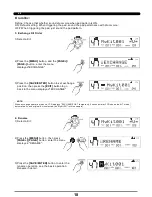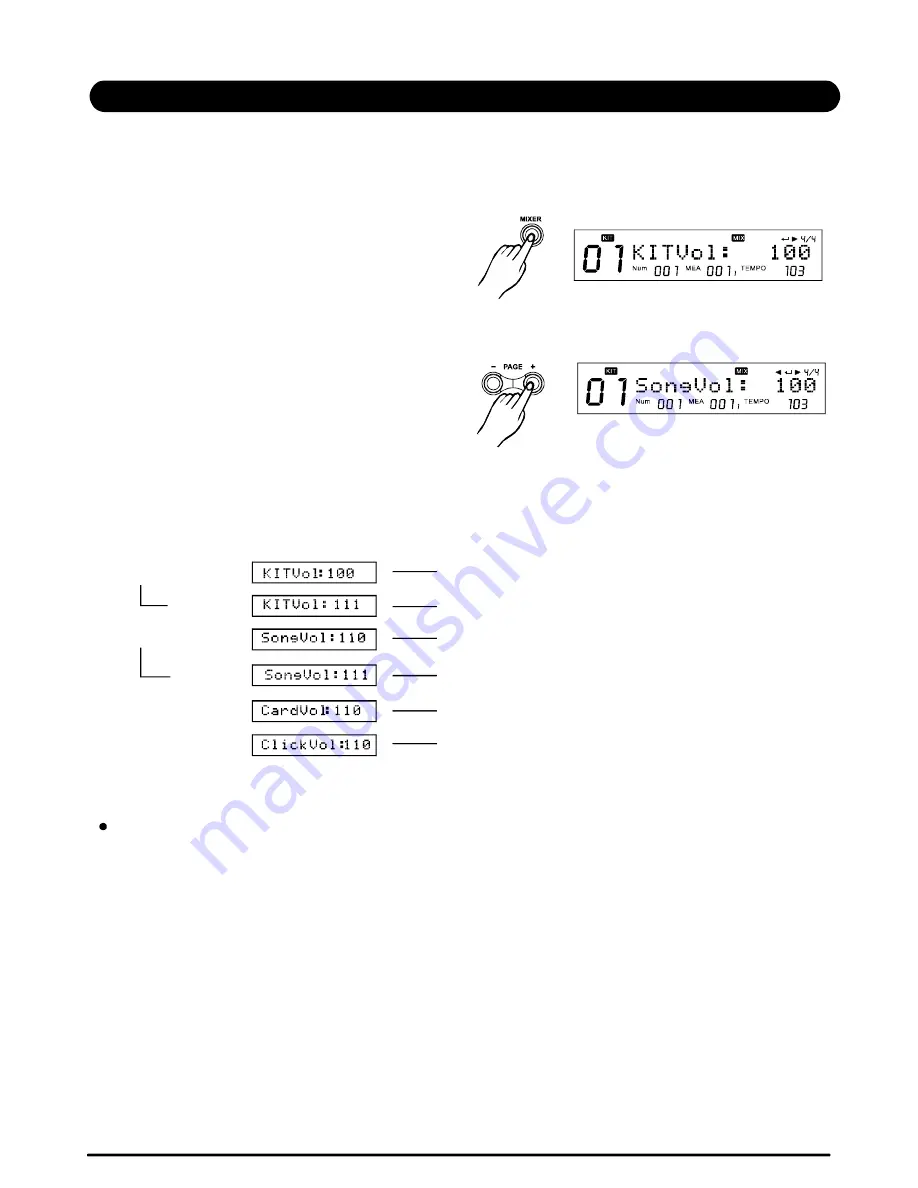
Master Kit volume, Accompaniment Volume (=Master Song play volume), Click Volume and Card
MIDI Volume can be balanced together in the drum module mixer menu.
Press the
button to enter mixer menu:
§
M aster Volume
[MIXER]
Press the
button constantly to select
"SongpVol", "ClickVol" or "CardVol";
Then press the
button to adjust each volume,
see Table 2.1:
[PAGE+]
[+]/[-]
>>Ta b le 2.1
21
MIXER
Inner Volume
"
"
"
"
--In the menu page KITVol: 110 , press the [SAVE/ENTER] button to enter kit inner volume page,
showing current pad trigger's volume. You can adjust the value using [+]/[-] or DIAL.
The adjustments of the inner volume equals to the operation in KIT MENU. Don't forget to save
current Kit before you select another Kit or power down this digital drum.
--In the menu page SongVol: 110 , press the [SAVE/ENTER] button to enter Song inner volume
page, showing current song parts' volumes. You can adjust the value using [+]/[-] or DIAL.
The adjustments of the inner volume equals to the operation in SONG MENU. Don't forget to save
current Song before you select another Song or turn off this digital drum.
[MIXER]
Master Kit Volume
[+]
Adjust volume
[PAGE+]
Master Accompaniment Volume
[+]
Adjust volume
[PAGE+]
Click volume
[PAGE+]
Card Midi volume
Operating guide
LCD display
PDF created with pdfFactory Pro trial version
www.pdffactory.com
Summary of Contents for DIGITAL DRUM
Page 1: ...DIGITAL DRUM Instruction Manual ...
Page 62: ...Version G04 ...