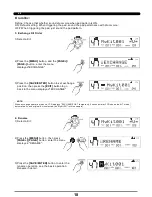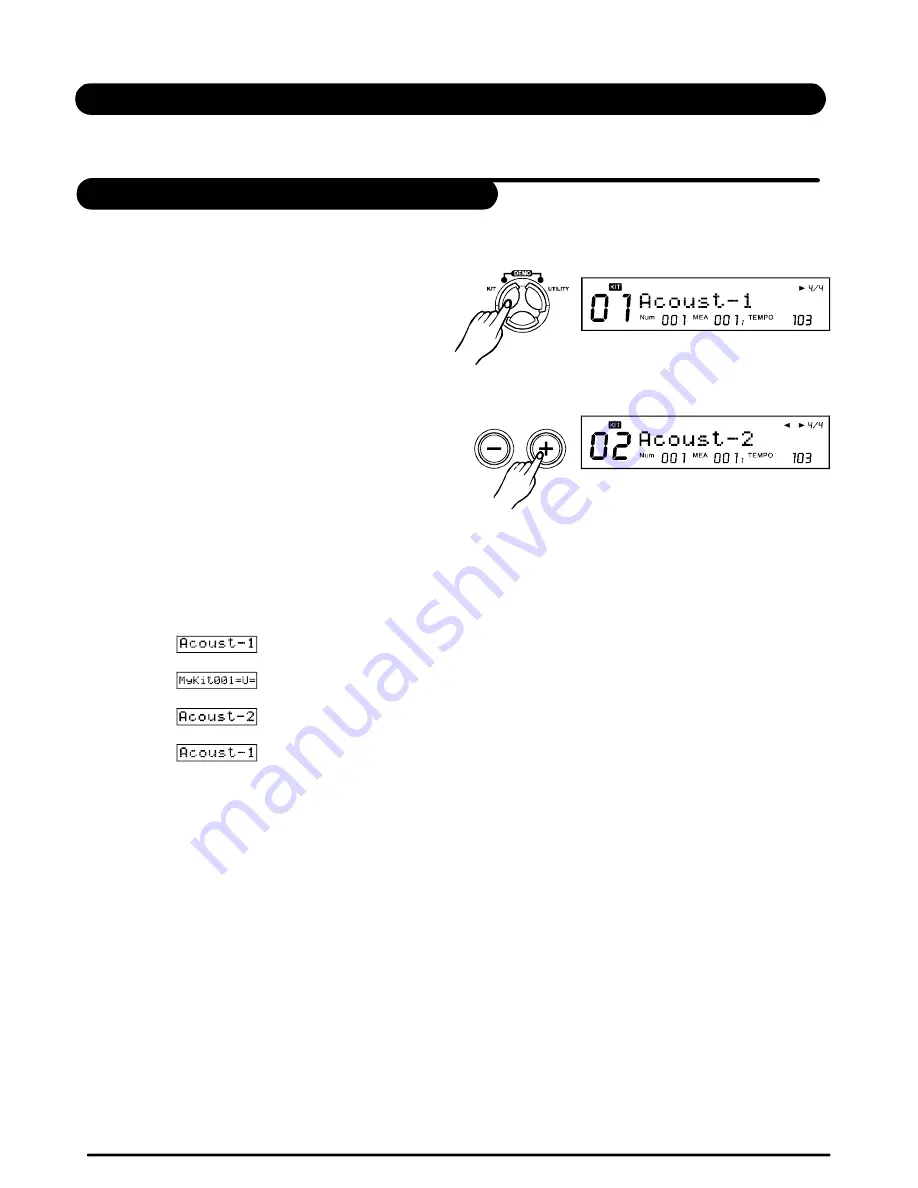
KIT
The digital drum has 99 including 40 Preset Kits + 59 User Kits Kits for you to select.
(
)
Press the
button or use the DIAL to select a Kit
(next or previous one);
Press the
button to quickly skip through
Kit groups(Preset Kits, User Kits).Like below(Table 1.1):
[+]/[-]
[PAGE+]/[PAGE-]
>>Table 1.1
The digital drum has 10 Pad triggers and 1 pedal controller, see Table 1.2 as below:
Selecting KIT
1.Enter KIT Mode
[KIT]
Press the
button to enter KIT mode. The Kit
indicator " KIT " is lightened and the LCD displays
the current Kit number and Kit name like below:
2. Selecting Pad
12
[KIT]
[PAGE+]
[+]
[-]
enter KIT mode
select user kit
select next kit
select previous kit
Operating guide
LCD display
PDF created with pdfFactory Pro trial version
www.pdffactory.com
Summary of Contents for DIGITAL DRUM
Page 1: ...DIGITAL DRUM Instruction Manual ...
Page 62: ...Version G04 ...