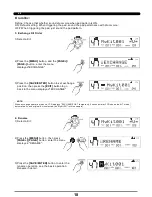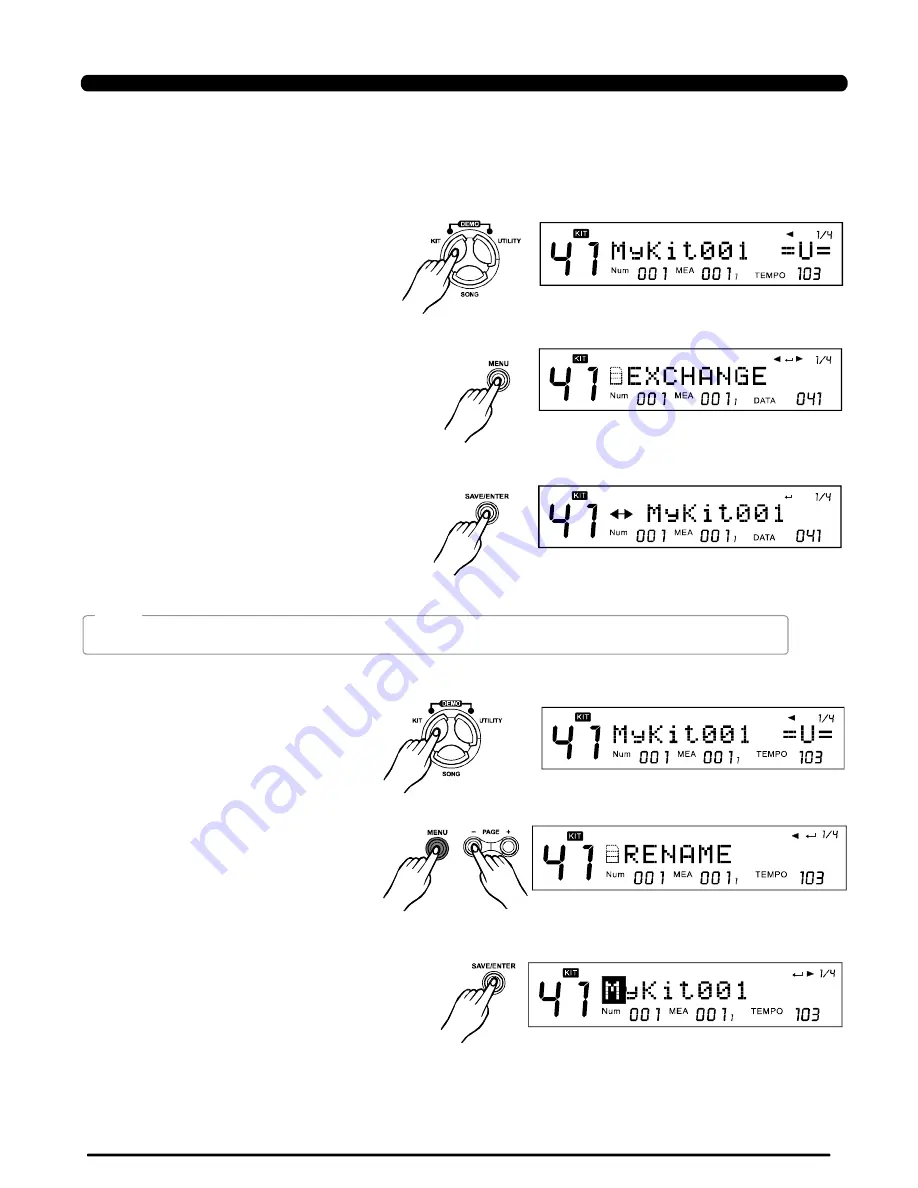
2)Press the
button, and the
button, enter the menu
displayed"EXCHANGE"
[MENU]
[PAGE+]/
[PAGE-]
Define: Choose that whether sound drum voice when pad pattern is ON.
ON: Default setting. When triggering the pad, sound the pad pattern also with drum voice;
OFF: When triggering the pad, just sound the pad pattern.
1)Select a Kit:
3. Exchange Kit Order
3)Press the
button to set exchange
position, then press the
button to go
back to the menu displayed" EXCHANGE"
[SAVE/ENTER]
[EXIT]
When exchange operation is done, L CD displays "EXCHANGE OK!" temporarily, 2 seconds la ter, LCD shows the KIT m ode
automatically, and original Kit is sele cted.(as "MyKit001" in th is example).
4. Rename
1)Select a Kit:
18
2)Press the
button, then press
/
button, enter the menu
displayed "RENAME":
[MENU]
[PAGE+] [PAGE-]
3)Press the
button to enter the
rename operation, see the basic operation
in detail.
[SAVE/ENTER]
Rename
NOTE :
DrumVoc:
KIT
PDF created with pdfFactory Pro trial version
www.pdffactory.com
Summary of Contents for DIGITAL DRUM
Page 1: ...DIGITAL DRUM Instruction Manual ...
Page 62: ...Version G04 ...