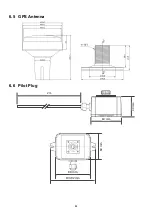74
4.12 Diagnostics
This submenu provides users to check system statuses. There are a total of 8 check options.
Figure 84
Diagnostic
System On/Off:
This option provides activation history. (any power-off session less than 15
minutes would not be registered in the history)
Memory Test:
This option provides memory testing on the unit.
Sensor Port:
This option provides an overview of baud rates on all ports and status information.
TFT-Panel:
This option provides colour information on the monitor.
Keyboard Test:
This option provides keyboard testing. Pressing button during testing, a
corresponding button on the screen will response. After all buttons are tested, a message will
indicate. Press
knob
for
OK
to exit. To quit test without completing, wait for 30 seconds and the
system will return to the main menu.
Figure 85
Keyboard Test
GPS Status:
This option provides GPS satellite status information.
Green indicates satellite
being used for GPS fix. Red indicates satellite not being used.
MENU
MESSAGES
NAV. STATUS
SHIP SETTING
TRANSCEIVER
SYS CONFIG
DIAGNOSTICS
MAIN MENU
SYSTEM ON/OFF
MEMORY TEST
SENSOR PORT
TFT-PANEL
KEYBOARD TEST
GPS STATUS
DIAGNOSTICS
2013/01/17 07:18:11
Dangerous Targets :0
KEYBOARD TEST
2013/01/17 22:43:39
Dangerous Targets: 2
MENU
LEFT
RIGHT
ESC
USER
DIMMER
ENTER
SRM
DISPLAY
KEYBOARD TEST
2013/01/17 22:43:39
Dangerous Targets: 2
LEFT
RIGHT
ENTER
DIMMER
USER
MENU
ESC
SRM
DISPLAY
Check Pass
OK
Summary of Contents for 21-100-001A
Page 1: ......
Page 2: ...2 ...
Page 3: ...3 Smartfind M5 Class A Inland AIS Installation and Maintenance Manual ...
Page 12: ...12 2 3 Interconnection Diagram Figure 1 Interconnection Diagram ...
Page 81: ...81 6 MECHANICAL DIMENSIONS 6 1 Smartfind M5 Transponder Main Unit Front size mm Side size mm ...
Page 82: ...82 Back size mm Bottom size mm ...
Page 83: ...83 6 2 Junction Box 6 3 Extension Cable 6 4 Mounting Template not to scale 85 mm 55 mm 165 mm ...
Page 84: ...84 6 5 GPS Antenna 6 6 Pilot Plug 2 m 60 mm 40 mm 60 mm 80 mm 103 92 mm ...
Page 112: ...112 Note ...
Page 113: ...113 21 135 001N Issue 15 ...
Page 114: ......