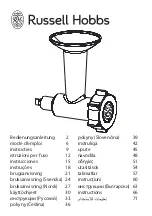16
ENGLISH
spatula (17), soup ladle (15) measuring cup
(16) and drip container (9) – with a soft sponge
with neutral detergent, then rinse under run-
ning water and dry.
•
Clean the unit body and the silicone gasket (14)
with a slightly damp cloth, and then wipe it dry.
Install the steam valve (13) back to its place.
•
Install the drip container (9) back to its place.
Note: When switching the multicooker on for the
first time, some foreign smell and a small amount
of smoke from the heating element is possible,
this is normal.
USING THE MULTICOOKER
•
Place the bowl (4) in the process chamber.
Make sure that the bowl (4) is placed evenly
and is in secure contact with the heating ele-
ment (11) surface.
Notes:
–
Do not use the bowl (4) for washing cereals
and do not chop products in it, this can dam
age the nonstick coating.
–
Wipe the outer surface and the bottom of the
bowl (4) dry before use.
–
Make sure that there are no foreign objects,
dirt and moisture on the heating element (11)
surface and on the bottom of the bowl (4).
–
In the middle of the heating element (11)
there is a temperature sensor (12). Make
sure that the movement of the sensor (12) is
not limited.
–
If you steam food, pour water in the bowl (4)
so that boiling water doesn’t reach the bot
tom of the basket (18). Install the basket (18)
with food into the bowl (4).
–
After steam cooking do not remove the food
with bare hands, use kitchen tools or acces
sories.
•
Put necessary ingredients into the bowl fol-
lowing the recommendations in the recipe
(see «Recipe book»).
Note:
Make sure that the amount of ingredients
and liquids doesn’t exceed the maximal mark.
The maximal mark for porridges (except rice)
according to the «L» scale is 1.8, the maximal
mark for other products and liquids according
to the «CUP» scale is 10.
General example of loading cereals and
required amount of water (as example rice
is considered):
–
Measure the required amount of rice with the
measuring cup (16) (one measuring cup is
equal to approximately 160 g of rice), wash it
and place in the bowl (4).
–
Add water according to the measuring scale
in the bowl (4) with marks in cups (CUP).
Example: If you put four measuring cups (16)
of rice into the bowl (4), pour water up to the
«4 CUP» mark.
–
For cooking thin milk porridges, the recom-
mended proportion of rice and water is 1:3.
•
Close the lid (5) until clicking.
•
Insert the connector of the power cord (19)
into the socket (10) on the back side of the
multicooker body (1).
•
Insert the plug of the power cord (19) into
the mains socket, you will hear a sound sig-
nal and the symbols «----» will appear on the
display (3).
•
Use the «MENU» button (23) to select the
required cooking program, the correspond-
ing program indicator will glow.
Note: The «Multimode» program is intended
for advanced users with sufficient cooking
experience. This program allows you to set
the cooking temperature within the range from
+40°C to +160°C and to set the cooking dura
tion according to your preferences and cooking
experience.
•
Cooking time in different programs is set by
default, but it can vary. To change cooking
time, press the «TIME» button (26), the digital
hours value will be flashing.
•
Set the digital hours value with the buttons
(20) «+» and (25) «–», to confirm the selec-
tion, press the «TIME» button (26) and then
set the digital minutes value.
•
You can pre-set the time after which the
cooking process is to be finished. To do it,
select the required cooking program with
the «MENU» button (23) and then press the
«DELAYED START» button (22), the program
operation time will appear on the display (3)
and the button (22) indicator will be flashing.
To change the cooking end time of the pre-
selected cooking program, press the «TIME»
button (26), the digital hours value will be
flashing.
•
Set the digital hours value with the buttons
(20) «+» and (25) «–», to confirm the selec-
tion, press the «TIME» button (26) and then
set the digital minutes value.
MW-3808.indd 16
09.04.2014 15:05:19
Summary of Contents for MW-3808 ST
Page 1: ...MW 3808 ST 4 12 19 26 33 40 MW 3808 indd 1 09 04 2014 15 05 16...
Page 2: ...MW 3808 indd 2 09 04 2014 15 05 17...
Page 3: ...MW 3808 indd 3 09 04 2014 15 05 18...
Page 5: ...5 8 8 8 8 MW 3808 indd 5 09 04 2014 15 05 18...
Page 11: ...11 1 1 1 1 1 1 1 1 220 50 650 5 3 1902 03 41 MW 3808 indd 11 09 04 2014 15 05 19...
Page 20: ...20 i 8 8 8 8 MW 3808 indd 20 09 04 2014 15 05 19...
Page 27: ...27 8 8 8 8 MW 3808 indd 27 09 04 2014 15 05 20...
Page 34: ...34 8 8 8 8 MW 3808 indd 34 09 04 2014 15 05 21...
Page 48: ...2014 GOLDER ELECTRONICS LLC 2014 MW 3808 indd 48 09 04 2014 15 05 22...