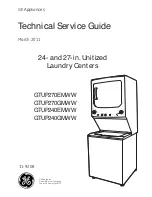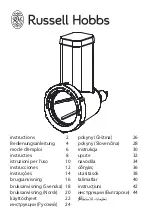GAS CATCHER
™
IGNITER
INSTALLATION INSTRUCTIONS
39906 2/97
Step 1
Remove burner control knobs. Remove control panel.
Pull the ignition button(s) up.
Step 2
Remove the white and black wires from the push button
igniter. Figure 1.
Step 6
Loosen the locknut on push button igniter. Insert the
igniter into the keyhole with the washer (raised side up)
on top of the frame brace or front panel depending on
which model Weber Gas Barbecue you have. Install
locknut, and hand tighten. Figure 3.
Step 7
Push black wire onto round silver post, bottom of the
push button igniter. Push white wire onto silver tab on
the side of the igniter. Figure 4.
Step 8
Replace the control panel and burner control knobs.
Step 3
Remove the cooking grates and flavorizer bars.
Step 4
Straighten the tabs of the old Gas Catcher. Remove
from the cooking box. Figure 2.
Step 5
Insert the tabs of the new Gas Catcher Ignition
Chamber through the holes in the cooking box. Insert
the black wire through the large hole and the white wire
through the small hole of the cooking box while you
insert the tabs of the Gas Catcher Ignition Chamber
through the cooking box. Bend the large tab of the Gas
Catcher “up” against the cooking box, to hold it in
place. Bend the small tab down slightly, at a 45 degree
angle (not against the cooking box). Figure 2.
Figure 1
Figure 3
Figure 2
Caution: Turn the gas off at the gas supply, before
starting.
To replace the gas catcher ignition chamber with
another gas catcher ignition chamber.
White wire
Black wire
Figure 4
White wire
Black wire
Front of barbecue
Inside Cooking
Box
Outside Cooking Box
Igniter
lock nut
Keyhole in
frame brace
Washer
(raised side up)
Igniter Cap
Push button
Do not remove wires from the gas catcher ignition
chamber or igniter.