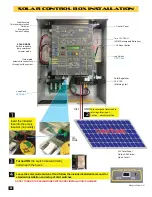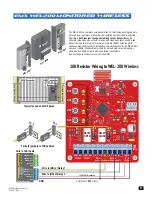49
MAX Arm/Ultra Arm V1
12VDC OUT
Polarity does NOT matter
GND
PHOTO CLS NC
NC
10K
ENERGIZED
PULSE
OUT
COM
NO
VRX
VTX
C
E
O
N
1 2 3 4
4W 2W
SENSITIVITY
NC COM
VRX
DIP-Switches
1 - OFF
2 - OFF
3 - OFF
4 - ON
CLOSING Direction
Photocell (Reflector)
Sensitivity Adjustment:
If the photocell does not respond to an
obstruction, lower the sensitivity by
turning adjustment counter-clockwise.
O
N
1 2 3 4
NOTE: Power must be cycled
when switches are changed.
JP-5
JP-6
10K
4W
2W
Remove BOTH Jumpers
Jumper
Jumper
NOTE: To meet the UL 325 2018 standard, Type B1
Non-Contact sensor entrapment protection device
MUST be MONITORED by the gate operator.
Installation Steps:
1. Set DIP-switches
2. Remove jumpers JP-5 and JP-6
3. Wire 12V power to photocell (VRX)
4. Wire DSP board PHOTO CLS NC
to photocell NC (Energized)
Wire DSP board GND to
photocell
COM (Energized)
5. Align photocell to reflector
6. Adjust sensitivity
Power NOTE: If photocell
does NOT function using
VRX power input, connect
power to VTX input instead.
emx irb-ret
OPEN ONLY
NC
OPEN ONLY
10K
PHOTO CLS
NC
OPEN/CLS
NC
GND
12VDC OUT
GND
CLS ONLY
10K
OPEN/CLS
10K
12VDC OUT
UL SENSOR N.C.
UL SENSOR 10K
NSOR N.C
P
NSOR N.C
P
SOR N.
P
SOR N
P
SOR N
SOR N
OR N
OR N
OR
IMPORTANT:
Photocell MUST be powered by
12VDC OUT or it will NOT be MONITORED.
DSP Arm Controller
43
b
IMPORTANT:
12VDC OUT
NOT
MONITORED
12VDC OUT
NOT
GND
PHOTO CLS NC
NC
10K
ENERGIZED
PULSE
OUT
COM
NO
VRX
VTX
C
E
O
N
1 2 3 4
4W 2W
SENSITIVITY
NC COM
VRX
DIP-Switches
Photocell (Reflector)
CLOSING Direction
Sensitivity Adjustment:
O
N
1 2 3 4
NOTE:
Installation Steps:
1.
2.
3.
4.
(VRX)
5.
PHOTO CLS NC
NC (Energized)
GND
COM (Energized)
6.
7.
Power NOTE:
NOT
VRX
VTX
emx irb-ret
OPEN ONLY
NC
OPEN ONLY
10K
PHOTO CLS
NC
OPEN/CLS
NC
GND
12VDC OUT
GND
CLS ONLY
10K
OPEN/CLS
10K
12VDC OUT
UL SENSOR N.C.
UL SENSOR 10K
P
NSOR N.C
P
NSOR N.C
P
SOR N.
P
SOR N
SOR N
SOR N
OR N
OR N
OR
common sensor wiring
JP-5
JP-6
10K
4W
2W
Remove
Insert
Jumpe
r
Jumper
JP-5
JP-6
10K
4W
2W
Inser
t
Jumpe
Inser
t
Jumper
r
For RED BOARD
Summary of Contents for MAX ARM
Page 2: ......