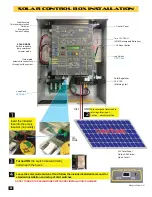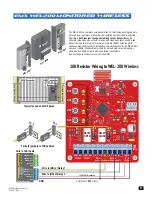45
MAX Arm/Ultra Arm V1b
CLOSING Direction
Photocell (Reflector)
NORMALLY CLOSED (NC)
Wiring to E3K Photocell
UL325 - 2016 Compliance
UL325 - 2018 Compliance
IMPORTANT:
Photocell MUST be powered by
12VDC OUT
MONITORED
or it
will
NOT
be
MONITORED
.
IMPORTANT:
Photocell
MUST
be in alignment
with reflector or fault
will occur.
4 5 6
C-1
C-2
NO1
NC1 NC2 NO2
LIGHT ON
SENSITIVITY
Min
Max
DARK ON
Power
Set switch to
“LIGHT ON”
24 to 240 VAC
24 to 240 VDC
1
Com
2
NO
3
NC
Sensitivity Adjustment:
If the photocell does not respond to an
obstruction, lower the sensitivity by
turning adjustment counter-clockwise.
12VDC OUT Monitored
OK to
use
12VDC
PHOTO CLS NC
GND
NOTE:
To meet the UL 325 2016 standard,
Type B1 Non-Contact sensor entrapment
protection device
MUST
be
MONITORED
by the gate operator.
NOTE:
DO NOT use 10K Resistor included with photocell.
Installation Steps:
1.
Set switch to “LIGHT ON”
2.
Wire 12V power to photocell
3.
Wire
PHOTO CLS NC
to photocell
NO1
Wire
GND
to photocell
C-1
4.
Align photocell to reflector
5.
Adjust sensitivity
DO NOT
connect
to NC1 #3.
OPEN ONLY
NC
OPEN ONLY
10K
PHOTO CLS
NC
OPEN/CLS
NC
GND
12VDC OUT
GND
CLS ONLY
10K
OPEN/CLS
10K
12VDC OUT
UL SENSOR N.C.
UL SENSOR 10K
P
NSOR N.C
P
NSOR N.C
P
SOR N.
P
SOR N
SOR N
SOR N
OR N
OR N
OR
Polarity does
NOT
matter
CLOSING Direction
Photocell (Reflector)
NORMALLY CLOSED (NC)
Wiring to E3K Photocell
IMPORTANT:
Photocell MUST be powered by
12VDC OUT
MONITORED
or it
will
NOT
be
MONITORED
.
IMPORTANT:
Photocell
MUST
be in alignment
with reflector or fault
will occur.
4
5 6
C-1
C-2
NO1 NC1 NC2
NO2
LIGHT ON
SENSITIVITY
Min
Max
DARK ON
Power
Set switch to
“LIGHT ON”
24 to 240 VAC
24 to 240 VDC
1
Com
2
NO
3
NC
Sensitivity Adjustment:
If the photocell does not respond to an
obstruction, lower the sensitivity by
turning adjustment counter-clockwise.
12VDC OUT Monitored
OK to
use
12VDC
PHOTO CLS NC
UL 2018 Label on packaging
GND
Installation Steps:
1.
Set switch to “LIGHT ON”
2.
Wire 12V power to photocell
3.
Wire
PHOTO CLS NC
to photocell
NO2
Wire
GND
to photocell
C-2
4.
Align photocell to reflector
5.
Adjust sensitivity
DO NOT
connect
to NC2 #4.
OPEN ONLY
NC
OPEN ONLY
10K
PHOTO CLS
NC
OPEN/CLS
NC
GND
12VDC OUT
GND
CLS ONLY
10K
OPEN/CLS
10K
12VDC OUT
UL SENSOR N.C.
UL SENSOR 10K
P
NSOR N.C
P
NSOR N.C
P
SOR N.
P
SOR N
SOR N
SOR N
OR N
OR N
OR
NOTE:
To meet the UL 325 2018
standard, Type B1 Non-Contact
sensor entrapment protection
device
MUST
be
MONITORED
by the gate operator.
****NEW!!!****
E3K with Built-In Resistor to comply with
UL325-2018 Requirements
** Please consult enclosed wiring diagrams
and operator instruction manual**
For 10K Resistor E3K Photocell wiring see next page
common sensor wiring
OMRON E3K-R10K4 Wiring
r
e
ll
o
rt
n
o
C
m
r
A
P
S
D
r
e
ll
o
rt
n
o
C
m
r
A
P
S
D
Polarity
DOES
matter
Summary of Contents for MAX ARM
Page 2: ......