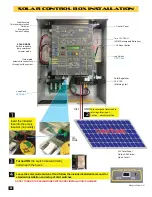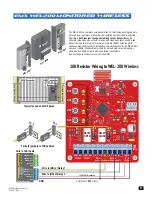44
MAX Arm/Ultra Arm V1
troubleshooting continued
DSP Board LED
Problem Condition
Solution(s) for
Problem Condition
Normal
LED
“ID PLUG” LED is FLASHING and
board beeping
“SOLAR MODE” LED is ON
“OPEN/CLS” LED is ON
“OPEN/CLS” LED is FLASHING
“MOTOR OVERLOAD” LED is ON
“EXIT” LOOP LED is FLASHING or
contstantly ON
“SAFETY” LOOP LED is FLASHING
or contstantly ON
“CENTER” LOOP LED is FLASHING
or contstantly ON
“GATE DISABLE” LED is ON
“MAG LOCK” LED is FLASHING
“GATE TAMPER” LED is FLASHING
“12VDC” LED is OFF. “24VDC” LED
is OFF
“ON/OFF BATTERY” LED is OFF
“ANTI-TAILGATE” LED is ON
“CLOSING GATE SPEED” LEDs are
ON but gate moves slowly.
•
Insert ID PLUG module that is tethered to chassis into “ID PLUG” connector.
•
Operator is being powered by solar panel ONLY.
•
Sensor on OPEN/CLS input (photocell or edge) may have detected an obstruction while opening or
closing gate.
•
Photocell on OPEN/CLS input is misaligned with reflector.
•
Sensor on OPEN/CLS input (photocell or edge) may not be wired properly, (see ).
•
Sensor is NOT a N.C. monitored sensor that is UL 325 2018 compliant.
•
Sensor on OPEN/CLS is damaged or malfunctioning.
•
Sensor might need to be re-learned, (see ).
•
Check if gate is binding against catch post or bracket in opened or closed position.
•
Check if gate moves manually with low resistance throughout its full range of motion.
•
Check if hinges are operational and well greased.
•
Check if operator is positioned properly relative to the gate hinge, (see ).
•
Gate may be too heavy for operator (check manual for maximum gate weight for your model operator).
•
Loop fault condition: Check if EXIT loop wires are connected into to loop input connector properly.
•
Check if loop detector is inserted properly in Loop Rack slot.
•
Set unique loop detector frequency for each loop detector used.
•
Loop Detector might be defective. Replace defective loop detector.
NOTE: RENO loop detector LED’s flash as default, but function normally (ignore the flashing).
•
Loop fault condition: check if SAFETY loop wires are connected into to loop input connector properly.
•
Check if SAFETY loops are wired in series.
•
Check if loop detector is inserted properly in Loop Rack slot.
•
Set unique loop detector frequency for each loop detector used.
•
Loop Detector might be defective. Replace defective loop detector.
NOTE: RENO loop detector LED’s flash as default, but function normally (ignore the flashing).
•
Loop fault condition: check if CENTER loop wires are connected into to loop input connector properly.
•
Check if CENTER loops are wired in series.
•
Check if loop detector is inserted properly in Loop Rack slot.
•
Set unique loop detector frequency for each loop detector used.
•
Loop Detector might be defective. Replace defective loop detector.
NOTE: RENO loop detector LED’s flash as default, but function normally (ignore the flashing).
•
Check if an external device is triggering GATE DISABLE input. Disconnect devices individually to
determine possible false triggering of GATE DISABLE.
•
Maglock power is lost. Check if maglock power transformer is wired properly or needs to be replaced.
•
Switch is set to delay but no maglock is connected. Set switch to OFF
•
Gate was manually moved off of its CLOSED position causing Tamper Relay to trigger for few seconds.
•
Check for a short in wiring to connected device. DO NOT power external keypads or telephone entry to
this port (only use for radio receiver / photocell).
•
Batteries are turned OFF. Turn toroid box AC POWER switch ON and batteries automatically turn ON.
•
Anti-tailgate feature is turned ON. If this feature is not desired, turn Anti-tailgate OFF.
•
ONLY Maximum settings will turn LEDs ON. All other settings, LEDs remain OFF.
OFF
12
OFF
13
OFF
31
OFF
31
OFF
8
OFF
15
OFF
17
OFF
16
OFF
35
OFF
28
OFF
34
ON
18 or 19
ON
22
OFF
23
ON
40
1
15
10
Summary of Contents for MAX ARM
Page 2: ......