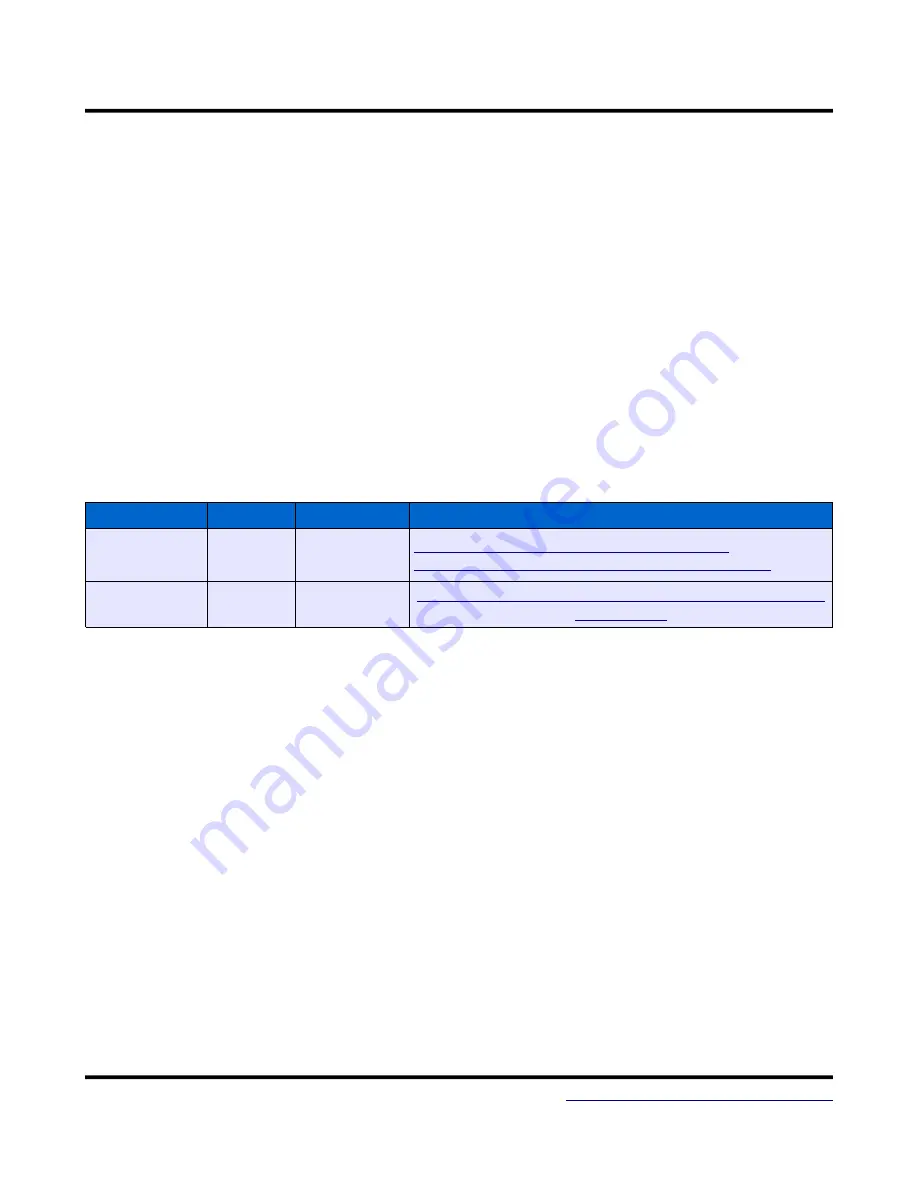
MTX1
Manual
Windows Installation
Windows Installation
Before plugging in the MTX1 for the first time, the latest software and drivers must be
downloaded. The MTX1 is supported under Windows XP, Vista (32 and 64 bit), and Windows 7 (32
and 64 bit). There is limited support for Windows 2000. The MTX1 appears as three different devices
to the PC depending on which mode is selected by the button and jumper. These devices are the
AVRISP mkII compatible programmer, the DFU bootloader for firmware updates of the USB AVR, and
the USB CDC device (Virtual COM port) which is used for configuration mode and the USB Serial
bridge. Therefore, three drivers are required. The AVRISP mkII and DFU drivers are included with
software available on the Atmel website. The CDC driver is included with Windows, but requires an .inf
file available on the MattairTech website. The following table lists the minimum versions of the
required software. If the software provides a driver, is is listed as well. See the Firmware Updates
section for installation of the DFU bootloader driver.
Required Downloads
Software
Version
Driver
URL
AVR Studio /
Atmel Studio
4.19, 5.x,
or 6.x
AVRISP mkII
http://www.atmel.com/tools/AVRSTUDIO4.aspx
http://www.atmel.com/tools/ATMELAVRSTUDIO.aspx
MTX1 Driver
latest
CDC driver
https://www.mattairtech.com/software/MattairTech_CDC_Driv
Atmel Studio (AVR Studio) / AVRISP mkII driver
Atmel Studio (formerly AVR Studio) is a free IDE provided by Atmel that runs on Windows
operating systems. It includes an assembler, debugger, simulator, and an AVR chip programming
utility. As of June 2012, there are three main versions supported, the 4.x, 5.x, and 6.x series. The 4.x
series is mature and stable, and can run on older hardware, however, it requires the use of the
WinAVR gcc toolchain, which is out of date. It also lacks proper support for newer devices, like the
XMEGA microcontrollers, but is a good option for older devices. AVR Studio 4.x is also smaller and
less demanding on PC resources. If you choose to use the 4.x series, download version 4.19. You will
also need to download and install WinAVR 20100110 prior to installation of AVR Studio. Both AVR
Studio 5.x and Atmel Studio 6.x are supported by the MTX1. They includes the compiler toolchain, as
well as the AVR Software Framework (ASF). Use of the 5.x or 6.x series is recommended for the best
support of the ATxmega128a1. Whichever version you choose, be sure to install the Jungo drivers
when asked, which include the AVRISP mkII driver needed by the MTX1 AVR programmer.
June 2, 2015
13












































