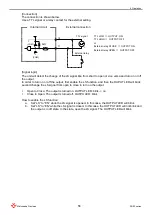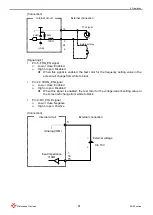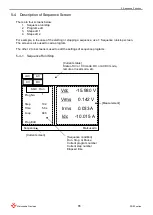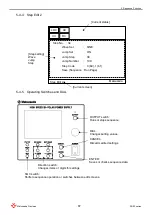5 Sequence Function
68
DOEF series
Matsusada Precision
5-4-6 Shift to Sequence Operation
As the sequence operation is different from the normal one, it needs to switch the operation mode.
The unit starts up with the basic operation mode like steadily outputting sine or square waveform
when powered up. It is called
“normal operation”.
In the state, press the SQC switch to shift to the sequence operation regardless of the output state.
The unit will not shift to the sequence operation while settings are ongoing in the basic operation.
In that case, once cancel or finalize the settings.
As well as the settings, while the unit operates in soft start or soft stop, the unit will not shift to the
sequence operation. After the operation is terminated, shift to the sequence operation.
In addition, to return the unit from the sequence operation to the normal one, press the SQC switch
while the sequence operation has stopped or sequence settings are not executed.
Normal operation
OUTPUT OFF
Sequence operation
SEQUENCE STOP
Press SQC switch
OUTPUT ON
SEQUENCE RUN
SEQUENCE EDIT
Press SQC switch
Summary of Contents for DOEF Series
Page 1: ...Instruction Manual F RA 001 3R2 MODEL DOEF series B N 243 9 024 243 9 024 Rev 0 4 ...
Page 15: ...2 External Appearance 7 DOEF series Matsusada Precision 2 3 Dimensions 2 3 1 400W Model ...
Page 16: ...2 External Appearance 8 DOEF series Matsusada Precision 2 3 2 600W Model ...
Page 17: ...2 External Appearance 9 DOEF series Matsusada Precision 2 3 3 1200W Model ...
Page 121: ......
Page 123: ......
Page 124: ......