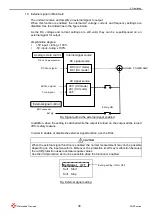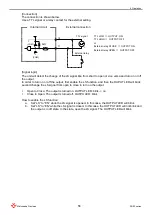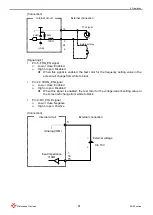4 Operation
49
DOEF series
Matsusada Precision
4-2-6 Protection Settings
In order to set the protection, press the PROT switch to display the protection setting screen.
Fig. Protection settings
Like other settings, Use the upward
“▲” or downward “▼” movement switch to move to your desired
item. When setting a figure, use the rightward
“►”or leftward
“
◄
”
movement switch to move between
digits and set the figure by turning the DIAL.
Matsusada
PROT
Vlim+
Vlim
−
Ilim+
Ilim
−
OVP
OCP
OPP
LOC
Cutoff
+22.0V
−22.0V
+22.0A
−22.0A
22.0V
22.0A
−200W
Vdc +10.003V
Vrms 14.138 V
Irms 14.146 A
Idc +9.997 A
AC
CV
DC
Protect
PROT switch
DIAL:
Changes setting values.
Turning clockwise increases value
and counterclockwise decreases
value.
Leftward movement switch
“
◄
”:
Moves to the left digit by pressing it.
Rightward movement switch
“
►
”:
Moves to the right digit by pressing it.
Downward movement switch
“▼”:
Moves to the below item by
pressing it.
Upward movement switch
“
▲
”:
Moves to the above item by
pressing it.
Summary of Contents for DOEF Series
Page 1: ...Instruction Manual F RA 001 3R2 MODEL DOEF series B N 243 9 024 243 9 024 Rev 0 4 ...
Page 15: ...2 External Appearance 7 DOEF series Matsusada Precision 2 3 Dimensions 2 3 1 400W Model ...
Page 16: ...2 External Appearance 8 DOEF series Matsusada Precision 2 3 2 600W Model ...
Page 17: ...2 External Appearance 9 DOEF series Matsusada Precision 2 3 3 1200W Model ...
Page 121: ......
Page 123: ......
Page 124: ......