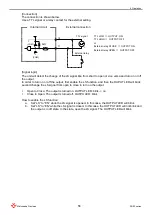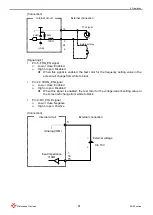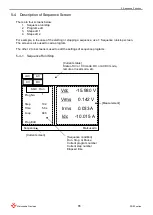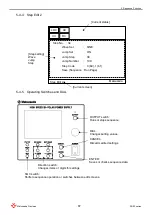5 Sequence Function
70
DOEF series
Matsusada Precision
[Flow of sequence operation]
The following is the flow.
<Run>
1. Press the SQC switch to shift from the normal operation to the sequence stop.
2. Press the CV/CC switch to switch between CV mode and CC mode.
3. Select a program to run by turning the DIAL in the state of the sequence stop.
When programs are linked, set the top program number to the
“Prog No.” column.
Fig. Program number change
Fig. Switches for operation
4. Press the OUTPUT switch to run the sequence program.
<Pause>
5. Press the SQC switch to make the program to pause.
<Resume>
6. Press the SQC switch to resume the sequence program.
<Stop>
7. Press the OUTPUT switch to stop the sequence program while it is running or pauses.
The output will be off.
Even when the sequence program has been terminated and the output is held, pressing the
OUPUT switch turns off the output.
Fig. Display during sequence run
Program number
SQC switch for pause and resume
OUTPUT switch
for run and stop
Current program number
Current step number
Elapsed time
Number of loops to date
Summary of Contents for DOEF Series
Page 1: ...Instruction Manual F RA 001 3R2 MODEL DOEF series B N 243 9 024 243 9 024 Rev 0 4 ...
Page 15: ...2 External Appearance 7 DOEF series Matsusada Precision 2 3 Dimensions 2 3 1 400W Model ...
Page 16: ...2 External Appearance 8 DOEF series Matsusada Precision 2 3 2 600W Model ...
Page 17: ...2 External Appearance 9 DOEF series Matsusada Precision 2 3 3 1200W Model ...
Page 121: ......
Page 123: ......
Page 124: ......