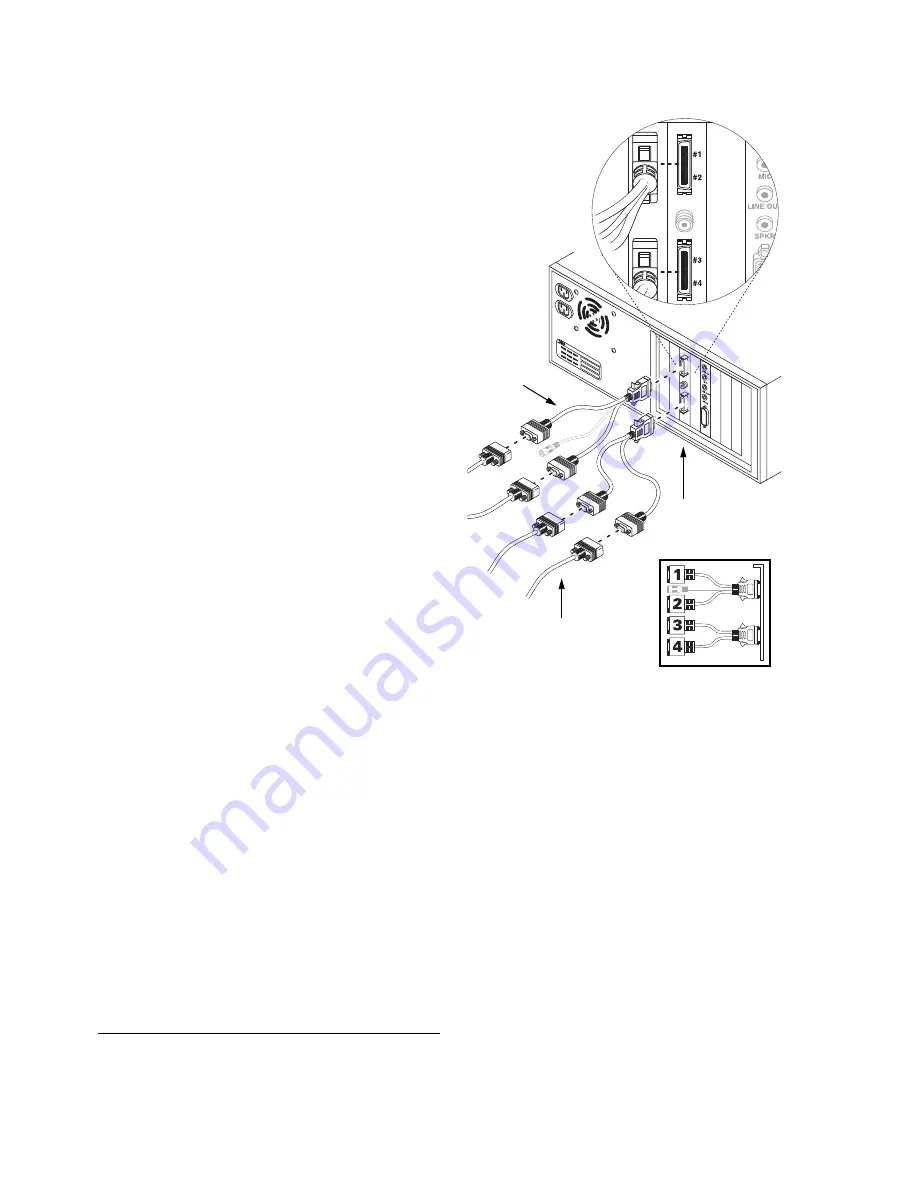
10
Matrox Productiva G100 Multi-Monitor Series – User Guide
6
Connect your monitors
a
Attach your Matrox dual-monitor
adapters
*
to the connectors on the bracket
of your Matrox MMS card. Make sure the
adapters snap into place.
If you have an MMS-Quad card with a
TV tuner, connect the dual-monitor
adapter with the composite video (RCA)
connector to the
connector on the upper
part of the bracket (
#1/#2
).
b
Plug your monitor cables into the dual-
monitor adapters. Make sure the
connectors are firmly in place. Monitors
are numbered consecutively based on
which connector each is attached to.
Numbering starts with the primary display
– the one that first displays information
when you restart your computer.
c
Make sure the other end of each monitor
cable is properly connected to its monitor.
See your monitor manuals for more
information.
Your Matrox card is now installed. If your Matrox product includes a TV tuner, connect your
external devices before restarting your computer (
see “Connection setup”, page 11
). After
connecting your external devices, restart your computer and install your Matrox software (
see
“Software installation”, page 15
).
* Only one dual-monitor adapter is included with Matrox MMS-Dual cards.
Monitor cable
Dual
monitor
adapter
Matrox card

























