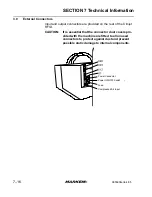SECTION 7 Technical Information
7–28
m
®
0855904enb 4/05
ASCII Comms connections
The
ASCII Comms
function can be initiated from a Transport
control PLC or other host system. In all cases, the RS232
connections are the same.
The
ASCII Comms
option should be selected in the
Laser
parameters.
The
ASCII Comms
connections are the same as for a Wand
scanner; the distinction between the two options is made when
setting up the laser parameters.
The
ASCII RS232 Comms
are connected via the 25-way, external
I/O connector (X12) on the rear of the machine.
•
Pin 23 – TXD2 (RS232 Optional)
•
Pin 24 – RXD2 (RS232 Optional)
•
Pin 25 – RS232 Ground
Table 7–11 Diagnostic Screen - Outputs
Output
Description
Ready
An input for the conveyor PLC or for a
Beacon lamp
Warning
An input for the conveyor PLC or for a
Beacon lamp
Reject
An input for the conveyor PLC or for a
Beacon lamp
Machine Busy
An input for the conveyor PLC or for a
Beacon lamp
Spare Output
Applicator-specific
Spare Output
Applicator-specific
Spare Output
Applicator-specific
Spare Output
Applicator-specific
Spare Output
Applicator-specific
Reject
Mechanism
Activates the
Reject Mechanism
Status Output
Status output is activated after a
status
comms
message has been sent; output
can be tested by activating the
Toggle
soft key
Summary of Contents for Cimjet RFID
Page 1: ...Cimjet RFID Operation Service Manual m Operation Service Manual Cimjet RFID...
Page 2: ......
Page 4: ......
Page 6: ......
Page 11: ...Cimjet RFID Operation Service Manual m SECTION 1 General Information...
Page 12: ......
Page 40: ...SECTION 1 General Information 1 28 m 0855804enb 4 05 Figure 1 4 Cimjet RFID Tag Optic...
Page 43: ...SECTION 1 General Information 0855904enb 4 05 m 1 31 Figure 1 6 Cimjet RFID Dispenser Stand...
Page 44: ...SECTION 1 General Information 1 32 m 0855804enb 4 05...
Page 45: ...Cimjet RFID Operation Service Manual m SECTION 2 Installation Guide...
Page 46: ......
Page 51: ...Cimjet RFID Operation Service Manual m SECTION 3 Operating Guide...
Page 52: ......
Page 65: ...Cimjet RFID Operation Service Manual m SECTION 4 Restricted Access Mode User Guide...
Page 66: ......
Page 85: ...Cimjet RFID Operation Service Manual m SECTION 5 Operating Modes...
Page 86: ......
Page 93: ...Cimjet RFID Operation Service Manual m SECTION 6 Preventive Maintenance Guide...
Page 94: ......
Page 107: ...Cimjet RFID Operation Service Manual m SECTION 7 Technical Information...
Page 108: ......
Page 140: ...SECTION 7 Technical Information 7 32 m 0855904enb 4 05...
Page 141: ...Cimjet RFID Operation Service Manual m SECTION 8 Troubleshooting Guide...
Page 142: ......
Page 153: ...Cimjet RFID Operation Service Manual m SECTION 9 Recommended Spares...
Page 154: ......
Page 158: ......