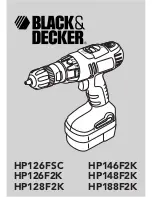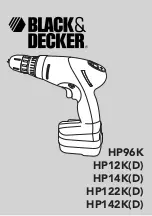7
• To insert the battery cartridge, align the tongue on the
battery cartridge with the groove in the housing and slip
it into place. Always insert it all the way until it locks in
place with a little click. If you can see the red part on
the upper side of the button, it is not locked completely.
Insert it fully until the red part cannot be seen. If not, it
may accidentally fall out of the tool, causing injury to
you or someone around you.
• Do not use force when inserting the battery cartridge. If
the cartridge does not slide in easily, it is not being
inserted correctly.
Switch action (Fig. 2)
CAUTION:
• Before inserting the battery cartridge into the tool,
always check to see that the switch trigger actuates
properly and returns to the “OFF” position when
released.
To start the tool, simply pull the switch trigger. Tool speed
is increased by increasing pressure on the switch trigger.
Release the switch trigger to stop.
Lighting up the front lamp (Fig. 3)
CAUTION:
• Do not look in the light or see the source of light
directly.
Pull the switch trigger to light up the lamp. The lamp
keeps on lighting while the switch trigger is being pulled.
The lamp goes out 10 -15 seconds after releasing the trig-
ger.
NOTE:
• Use a dry cloth to wipe the dirt off the lens of lamp. Be
careful not to scratch the lens of lamp, or it may lower
the illumination.
Reversing switch action (Fig. 4)
This tool has a reversing switch to change the direction of
rotation. Depress the reversing switch lever from the A
side for clockwise rotation or from the B side for counter-
clockwise rotation.
When the reversing switch lever is in the neutral position,
the switch trigger cannot be pulled.
CAUTION:
• Always check the direction of rotation before operation.
• Use the reversing switch only after the tool comes to a
complete stop. Changing the direction of rotation
before the tool stops may damage the tool.
• When not operating the tool, always set the reversing
switch lever to the neutral position.
Speed change (Fig. 5)
To change the speed, first switch off the tool and then
slide the speed change lever to the “2” side for high speed
or “1” side for low speed. Be sure that the speed change
lever is set to the correct position before operation. Use
the right speed for your job.
CAUTION:
• Always set the speed change lever fully to the correct
position. If you operate the tool with the speed change
lever positioned halfway between the “1” side and “2”
side, the tool may be damaged.
• Do not use the speed change lever while the tool is
running. The tool may be damaged.
Adjusting the fastening torque (Fig. 6)
The fastening torque can be adjusted in 17 steps by turn-
ing the adjusting ring so that its graduations are aligned
with the pointer on the tool body. The fastening torque is
minimum when the number 1 is aligned with the pointer,
and maximum when the marking is aligned with the
pointer.
The clutch will slip at various torque levels when set at the
number 1 to 16. The clutch is designed not to slip at the
marking.
Before actual operation, drive a trial screw into your mate-
rial or a piece of duplicate material to determine which
torque level is required for a particular application.
ASSEMBLY
CAUTION:
• Always be sure that the tool is switched off and the bat-
tery cartridge is removed before carrying out any work
on the tool.
Installing or removing driver bit or drill bit
(Fig. 7)
Turn the sleeve counterclockwise to open the chuck jaws.
Place the bit in the chuck as far as it will go. Turn the
sleeve clockwise to tighten the chuck.
To remove the bit, turn the sleeve counterclockwise.
Hook (Fig. 8)
The hook is convenient for temporarily hanging the tool.
This can be installed on either side of the tool.
To install the hook, insert it into a groove in the tool hous-
ing on either side and then secure it with a screw. To
remove, loosen the screw and then take it out.
OPERATION
CAUTION:
• Always insert the battery cartridge all the way until it
locks in place. If you can see the red part on the upper
side of the button, it is not locked completely. Insert it
fully until the red part cannot be seen. If not, it may
accidentally fall out of the tool, causing injury to you or
someone around you.
Screwdriving operation (Fig. 9)
CAUTION:
• Adjust the adjusting ring to the proper torque level for
your work.
Place the point of the driver bit in the screw head and
apply pressure to the tool. Start the tool slowly and then
increase the speed gradually. Release the switch trigger
as soon as the clutch cuts in.
Summary of Contents for BDF450
Page 2: ...2 1 2 3 4 5 6 7 8 3 2 1 4 5 6 A B 7 8 9 10 11 14 13 12...
Page 3: ...3 9 10 11 12 13 14 15 16 17 18 19 20 21 22 21...
Page 25: ...25 1 2 3 4 5 6 7 8 9 10 11 12 13 14 15 16...
Page 26: ...26 17 18 19 20 21 22 23 24 25 26 27 28 29 30 1 2...
Page 27: ...27 3 4 5 6 7 8 1 1 2 3 2 3 4 5 1 2 3 6 50 C 122 F 7 8 1 2 3 10 C 40 C 50 F 104 F 1...
Page 28: ...28 2 OFF 3 10 15 4 A B 5 2 1 1 2 6 17 1 1 16 7 8...
Page 31: ...31...
Page 32: ...Makita Corporation Anjo Aichi Japan 884631B203...