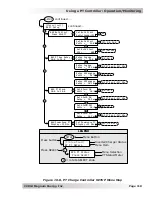Page 124
©
2014 Magnum Energy, Inc
.
Using a PT Controller: Troubleshooting
• Ind
Overtemp-PT
– The PT controller turned off because the internal inductors have ex-
ceeded their safe operating temperature (
≥
132
°
C/270
°
F).
Remedy:
If this fault frequently occurs, ensure the controller is not in a hot area, has
proper ventilation, and the cooling fans inside are working.
Note:
This fault automatically clears and the unit resumes operation when the IND
temperature has cooled down below 127°C/261°F. Manually clear by pressing the PT’s
RESET pushbutton for one second once the FET temperature falls below 132°C/270°F.
• Int
Hardware-PT
– The redundant hardware protection circuit that monitors the internal
temperature has exceeded a safe operating limit.
Remedy:
When a fault condition occurs, the PT controller shuts down to protect itself.
Press and hold the PT’s RESET pushbutton for 10 seconds to turn the controller on and
to verify the fault has cleared. If the fault remains, the controller will require repair.
• Int NTC-PT
– The internal NTC (Negative Temperature Coefficient) temperature sensor
detected a large, unexpected temp change.
Remedy:
When this fault condition occurs, the PT controller shuts down to help protect
itself. Press and hold the PT’s RESET pushbutton for 10 seconds to turn the controller on
and to verify the fault has cleared. If the fault remains, the controller will require repair.
• Int
Overload-PT
– The current to an internal sensor has exceeded the PT’s protection limits.
Remedy:
When this fault condition occurs, the PT controller shuts down to help protect
itself. Press the PT’s RESET pushbutton for one second to turn the controller on and to
verify the fault has cleared. If the fault remains, the inverter will require repair.
• Int
Phase-PT
– The internal phases is faulty or the phase signals are not in sync with each
other.
Remedy:
When this fault condition occurs, the controller shuts down to help protect
itself. Press the PT’s RESET pushbutton for one second to turn the controller on and to
verify the fault has cleared. If the fault remains, the controller requires repair.
• Int
Power-PT
– The internal power control circuity reached its protection limits.
Remedy:
When this fault condition occurs, the controller shuts down to help protect
itself. Press the RESET pushbutton for one second to turn the controller on and to verify
the fault has cleared. If the fault remains, the controller will require repair.
• Int Pwr Sup-PT
– The voltage from the auxiliary power supply in the controller has dropped
to a low level.
Remedy:
Check for a loading of the power circuit on the PT controller’s NETWORK or
STACK port. This happens if an accessory cable that is plugged into the PT controller
has shorted, or an accessory—that should be powered externally—is plugged into the
PT controller and is attempting to be powered from one of the PT’s ports.
Remove any cable plugged into the NETWORK (or STACK) port and also check these
two ports for debris, then clear the fault by pressing the PT’s RESET pushbutton for
one second. If the fault continues—after removing all cables, checking the ports for
cleanliness and pressing the RESET button—the controller requires service.
• No PV Input-PT
– No source of PV has been power detected on the PV input terminals (i.e.,
PV+ to PV-) for more than 24 hours.
Remedy:
Check for an open breaker to the PV input, a bad PV wire connection to the PV
terminals on the PT controller, or a long period (>24 hours) of no sun or very low sun.
Note:
The fault automatically clears and the unit resumes operation once the voltage
to the PV terminals is >5 volts above the battery voltage.
• UnknownFault
##
– The PT controller has sent a fault code that cannot be determined by
the ARC.
Remedy:
Contact Magnum Energy Technical Support (425) 353-8833 for assistance in
identifying the actual fault condition.