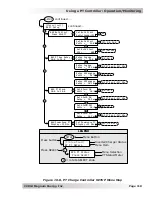©
2014 Magnum Energy, Inc.
Page 109
Using a PT Controller: Operation/Monitoring
• Start
EQ
(5sec)
– This selection starts the Equalize charge cycle from any stage in the charge
cycle as long as the controller is actively charging. To enable the EQ charge cycle, press the
SELECT knob for 5 seconds at the “
Start EQ (5sec)
” display to start a 5-second countdown
timer. Once the countdown has
fi
nished, the Equalize charge cycle starts and the lower line on
the display shows “
EQ STARTED
”. After the Equalize charge cycle has started, it will automati-
cally stop after 4 hours; unless “
Custom
” is selected from the
SETUP: 06A Battery Type
menu.
In this case, the Equalize charge continues for the duration of the
Set EQ Done Time
setting
(default of 4.0 hours). The Equalize charge cycle can also be manually stopped by using the
CTRL: 04 PT Control
menu to allow you to choose a different selection.
Info:
If the EQ charging time exceeds the
Max Charge Time
setting, “
PT
Max Charge
Time
” scrolls across the LCD display.
WARNING:
Do not perform an Equalization charge without reading and following all
safety precautions pertaining to charging/equalization per the battery manufacturer,
the inverter owner’s manual, and as noted in Section 5.3.2 in this manual.
CTRL:
04B PT Aux Relay Ctrl
This menu allows the Aux Relay in the PT controller to be programmed to automatically engage
or disengage based on battery voltage, or used to indicate a PT controller fault has occurred.
This menu also allows the Aux Relay to be manually engaged or disengaged. View the Aux Relay
status from the
METER: 07A PT Status/Relay Status
menu.
Default setting:
DISENGAGE
Range:
DISENGAGE, VDC, FAULT, ENGAGE
Info:
When the relay is engaged, the AUX LED on the PT controller display is on
(yellow). When the relay is no longer engaged (disengaged), the LED is off.
• DISENGAGE
– Manually forces the Aux Relay contacts to stay disengaged. When the Aux
Relay is disengaged, the COM to N.O. contact is open, and the COM to N.C. contact is closed.
This setting can be used to manually control the device connected to the Aux Relay, or can be
used to test the Aux Relay’s operation.
• ENGAGE
– Manually forces the Aux Relay contacts to stay engaged. When the Aux Relay is
engaged, the COM to N.O. contact is closed, and the COM to N.C. contact is open. This set-
ting can be used to manually control a device connected to the Aux Relay, or can be used to
test the Aux Relay’s operation. This setting also allows the Aux Relay to stay energized until
the
06F PT Aux Relay/Relay Disengage Volts
setting is reached. Normally, under the
VDC
set-
ting, the Aux Relay is disengaged until the
Relay Engage Volts
setting is reached. However,
if
ENGAGE
is selected first, and then
VDC
—if the battery voltage is between the engage and
disengaged volt settings after
VDC
is selected—the relay will stay engaged until the
Relay
Disengage Volts
setting (and any delay time) is reached.
Info:
When the
DISENGAGE
and
ENGAGE
options are selected, the Aux Relay will
activate without any time delay.
• VDC
–
Automatically activates the Aux Relay based on adjustable DC voltage settings from the
SETUP: 06F PT Aux Relay
menu. The relay uses the
Relay Engage Volts
and
Relay Disengage
Volts
settings to activate based on a low or high DC voltage, and allows the relay to be
configured to activate either as an “active high” or “active low” type relay. This relay also uses
the
Relay Engage Delay
and
Relay Disengage Delay
settings to automatically control the Aux
Relays engage and disengage delay times (refer also to the
SETUP: 06F PT Aux Relay
menu
on page 106 for more information on these settings).
• FAULT
–
This setting causes the Aux Relay to stay disengaged during normal operation, but
engages when a PT controller fault is detected (see Section 5.3.4 “Fault Mode Messages” for
a list of PT controller faults).
Note
:
The Aux Relay automatically disengages when the PT fault is cleared.