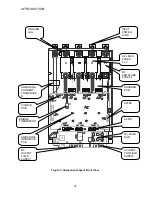INSTALLATION
27
Drive Start up
Refer to the recommended connections
shown in the connection diagrams. Attach a
voltmeter across the 115VAC source for the
control power supply, at A4TB3-1 & A4TB3-7.
Apply the control and three-phase power and
verify that the control power is between 103
VAC and 126VAC. Then press the RESET
push button on the front of the power cube,
and observe the drive power-up sequence as
described below.
Drive power-up sequence
The power up sequence can be observed by
monitoring the Standard Control/Display Unit
(SCDU) on the front of the power cube.
1. First, all of the segments on the digital
LED display and all of the LEDs will light
for about 1 second.
2. Then the LEDs and display should
extinguish. The drive will perform internal
checks. The SCDU will display 'tESt'
while a self-test is being performed.
3. If the drive passes the self-test, then the
SCDU will display 'P-UP'. READY LED
will light
Abnormal Display Conditions
Displays other than those mentioned above
may occur. The following is a list of
abnormal display conditions
that may
occur, and the actions necessary to correct
the situation:
1. If no digits or LEDs light up, then check
for proper voltage between the 115 Vac
control power lines, or for blown 115 Vac
control power fuses, or for a defective
Control Voltage Power Supply in the
power cube.
2. If horizontal segment(s) of the SCDU
display are lit, then one or more phases of
the three-phase power are missing.
Measure and verify three phase power
input at the drive terminals. Check the
three-phase power fuses. see section
describing standard control/display unit
operation for more detailed information
about this test.
3. If the FAULT LED lights, and a fault code
appears on the SCDU, then refer to the
Fault/Error Codes List to see what caused
the fault and to find the correct solution.
A fault code is the letter 'F' followed by a
number representing the fault. see
section describing standard
control/display unit operation for more
detailed information about fault reporting
and clearing.
4. If the SCDU displays 'Prot', then the initial
checks found that the protected non-
volatile RAM (NVRAM) has not been
initialized. Move the NV RAM
PROTECTION switch to "OFF" in order to
allow the micro-processor to initialize the
NVRAM with preprogrammed default
values. Notice that the NV RAM
UNPROTECTED LED is now lit to
indicate the NV RAM PROTECTION
switch position. Next, press the RESET
push button. The drive will go through its
power up sequence again; however, this
time it will initialize the unprotected
NVRAM and load in factory supplied
default parameter values.
Fan Check
On drives with a blower motor (power bridge
fan), verify that the fans are working.
Verify Parameters
When the READY LED on the SCDU is lit, all
the selectable parameter data should be
checked and/or verified to the proper values
as follows:
1. VERIFY OR CHANGE EACH
PARAMETER VALUE for the particular
application and motor involved.
2. Perform PCU DIAGNOSTICS Function
998 should to verify armature and field
circuitry.
3. Perform SELF-TUNE PARAMETER
TEST Function 997 to measure and
verify various motor parameters essential
for proper operation.
4. STORE PARAMETERS, Function 994, so
that power can be removed and reapplied
without losing the entered parameters.
Summary of Contents for DSD 412
Page 1: ...DSD 412 DC Elevator Drive Technical Manual CS00407 rev 06...
Page 6: ...6...
Page 102: ...MAINTENANCE 102 Figure 24 Connector and E prom Locations...
Page 103: ...MAINTENANCE 103 Figure 25 Test Point Locations...
Page 115: ...OUTLINE DRAWING 100A 115 Figure 26 Drive Chassis Outline DSD 412 100 Amp...
Page 116: ...OUTLINE DRAWING 190A 116 Figure 27 Drive Chassis Outline DSD 412 195 Amp...
Page 117: ...OUTLINE DRAWING 300A 117 Figure 28 Drive Chasis Outline DSD 412 300 Amp...
Page 118: ...LAYOUT DRAWING 100A 118 Figure 29 Layout DSD 412 100 Amp A3 A1 A2 A2 L1 NEG GND L2 L3 POS...
Page 119: ...LAYOUT DRAWING 195A 119 Figure 30 Layout DSD 412 195 Amp A3 A1 A2 A2...
Page 120: ...LAYOUT DRAWING 300A 120 Figure 31 Layout DSD 412 300 Amp A3 A1 A2 A2...
Page 121: ......