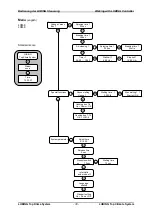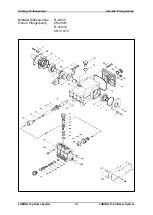Bedienung der LUBING Steuerung
Working with LUBING Controller
LUBING Top Klima System
- 33 -
LUBING Top Climate System
neutes Drücken der OK-Taste gestartet
werden. Die Anlage sprüht jetzt ohne
Unterbrechung weiter, bis die eingestell-
te Zeit abgelaufen ist. In der
Statusan-
zeige
erscheint „
Einweichen
“. Nach dem
Einweichen schaltet sich die Anlage au-
tomatisch ab.
Der Einweichvorgang kann mit der
EIN/AUS-Taste vorzeitig gestoppt wer-
den.
Anlage spülen:
Diese Funktion ermöglicht das
Reinigen der Druckleitungen bei geöff-
neten Kugelhähnen am Ende. Werden
die Tasten +, - und OK gleichzeitig ge-
drückt, startet die Anlage. Der Druck-
schalter wird nicht abgefragt, damit das
System drucklos gespült werden kann.
Der Spülvorgang kann mit der EIN/AUS-
Taste beendet werden.
Sollen die am LCM-8 angeschlossenen
Stallbereiche gespült werden, muß zu-
nächst am LCM-
6 das Menü „Spuelen
Box 7-
14“ gewählt werden (+,- Tasten),
danach +,- und OK-Taste gleichzeitig
drücken. Jetzt am LCM-8 ebenfalls das
Menü „Spuelen Box 7-14“ anwählen und
die Tasten +, - und OK gleichzeitig drü-
cken.
Systemparamter
Mit der MODI-
Taste kann das 3. Hauptmenü „Sys-
temparmeter“ gewählt werden. Mit der OK-Taste
wird in nächste Ebene verzweigt. Dort können mit
der MODI-Taste die folgenden Parameter einge-
stellt werden:
Uhr stellen:
Im Menüpunkt „Uhr stellen“ wird mit
den +/- Tasten die genaue Uhrzeit ein-
gestellt. Mit der OK-Taste muß danach
die Uhr gestartet werden. Die Uhrzeit
wird nur für die Funktion „Zeitschaltuhr“
benötigt. Wird der Controller vom Netz
getrennt, muß bei Wiederinbetriebnah-
me die Uhrzeit aktualisiert werden.
Entlastungszeit:
In diesem Menüpunkt wird die
Entlastzeit der elektrischen Druckentlas-
tung an der Pumpe eingestellt. Die
werksseitige Einstellung von 3 sec. ist in
den meisten Fällen ausreichend, ledig-
lich bei sehr langen Leitungen oder
wenn ein Leerlaufen der Leitungen er-
wünscht wird kann der Wert erhöht wer-
den.
Temp. Hysterese*:
Hier wird die Schalthysterese
der Temperatur eingestellt. Der Schalt-
punkt wird um den eingestellten Wert
nach oben und nach unten verzögert.
Feuchte Hyster.*:
Hier wird die Schalthysterese
the length of wetting and saving it
with the OK-key you can start wet-
ting with by pressing the OK-key
again. Now the system sprays with-
out pause up to the wetting time is
over. The
Status-score
on the dis-
play shows „
House wetting
“. After
wetting the system stops automati-
cally.
It is possible to stop wetting with the
ON/OFF key before wetting time is
over.
System flushing:
This function allows cleaning
the pipes when the ball valves at the
end of the pipes are open. By press-
ing +/- and OK-key at the same time
the system starts. In this mode the
pressure switch is not controlled, so
the system can be flushed without
pressure. The flushing can be
stopped by pressing the ON/OFF
key.
If the lines to the boxes 7 to 14 have
to be flushed, select first the menu
“Flushing box 7-14” (+,- keys) ant
LCM-6 and press the +,- and OK-
key at the same time. After that se-
lect at the 2. controller LCM-8 also
the menu “Flushing box 7-14” and
press the +,- and OK-key at the
same time. Now the system starts to
flush boxes 7 to 14.
Systemparamter
With the MODI-key it is possible to reach the
3. main-
menu „Systemparameter“. Go into this
menu with the OK-key. After that select with
the MODI-key the menu you want to change.
Adjust time:
In this menu it is possible to
adujst the time with the +/- keys. Af-
ter adjusting the clock starts by
pessing the OK-key. The correct
time is needed only for the „Timer“. If
the controller is without power sup-
ply, the time must be adusted again.
Release time:
In this menu the time of the
pressure release valve at the pump
unit can be adjusted. The factory-
setting is 3 sec. Normally this is ok,
exept if you want to flow the line
empty after spraying or if the lines
are extremly long it is possible to go
up with this value.
Hysterese temp.*:
In this menu the switching
point of the temperature can be ad-
justed. This means the switching
point has a small delay to run the
sytem stabil.
Summary of Contents for Top Climate System
Page 2: ......