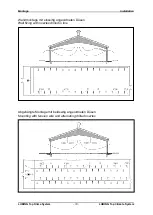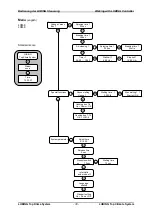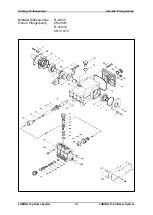Bedienung der LUBING Steuerung
Working with LUBING Controller
LUBING Top Klima System
- 31 -
LUBING Top Climate System
Inbetriebnahme der Steuerung
Nach der Installation ist Ihre Steuerung sofort be-
triebsbereit. Wenn Sie die Funkt
ion „Zeitschaltuhr“
nutzen wollen, müssen sie lediglich noch die
Uhr
stellen
. Dazu wählen Sie mit der MODI-Taste den
Menüpunkt „Systemparameter“ und verzweigen
mit der OK-
Taste in das Menu „Uhr stellen“. Mit
den +/- Tasten kann jetzt die korrekte Zeit einge-
stellt werden. Nach erneutem Drücken der OK-
Taste läuft die Uhr.
Sämtliche Werte sind nach der Erstinbetriebnahme
auf die werkseitig eingestellen Standardwerte ge-
setzt. Im folgenden wird beschrieben, wie Sie die-
se Werte schnell und einfach ändern können.
Hinweis:
Die Parameter mit (*) gibt es nur bei den
Versionen mit Sensoren (LCS-1, LCS-2).
Bei den Versionen für mehrere Bereiche
kann in einigen Menüpunkten mit den +/-
Tasten der Bereich gewählt werden, des-
sen Wert geändert werden soll.
Werte ändern
Mit der MODI-
Taste kann das 1. Hauptmenü „
Wer-
te ändern
“ gewählt werden. Mit der OK-Taste in
die nächste Ebene verzweigen. Mit der MODI-
Taste den gewünschten Menüpunkt anwählen.
Jetzt kann der Wert mit den +/- Tasten eingestellt
und mit der OK-Taste gespeichert werden. Zur
Kontrolle erscheint nach dem Speichern ein Stern
(*) hinter dem Wert.
Hinweis:
Wird nach dem Speichern die OK-Taste
nochmals gedrückt, wird in das nächste Unterme-
nü verzweigt. Ist kein Untermenü vorhanden,
wechselt die Anlage automatisch in die Standard-
anzeige zurück.
Solltemperatur*:
Die Anlage wird bis zu dieser
Temperatur herunterkühlen, sofern die
Sollfeuchte nicht überschritten wird.
Sollfeuchte*:
Die Anlage wird die Luftfeuchte bis
auf diesen Wert anheben, sofern die Soll-
temperatur nicht unterschritten wird.
Sprühzeit:
Die Sprühzeit legt fest, wie lange im
Sprühintervall gesprüht wird. Dieses
Sprühintervall gilt sowohl im Hand- als
auch im Automatik-Betrieb.
Pausenzeit:
Die Pausenzeit legt den Sprühabstand
im Sprühintervall fest. Dieses Sprühinter-
vall gilt sowohl im Hand- als auch im Au-
tomatik-Betrieb.
Staubbinden:
Im Menüpunkt „Staubbinden“ werden
auf dem Display die Sprühzeit und die
Pausenzeit des Staubbinden-Intervalles
angezeigt. Mit der OK-Taste können die-
se Werte erreicht und bei Bedarf mit den
+/- Tasten geändert werden.
Before using the Controller
After installation the Controller is ready to use. If
you want to use the function „Timer“ please ad-
just the time. With the MODI-key select the
menu „Systemparameter“ and go into this level
with the OK-
key. Now you are in the menu „
Ad-
just time
“. Adjust the time with the +/- keys. Af-
ter pressing the OK-key again the clock starts to
run.
After first using the system all parameters are
adjust to standard values by the factory. In the
following you find how to change this parame-
ters quick and easy.
Note:
Parameter with (*) exists only in versions
with sensors (LCS-2, LCS-1).
In version made for more than 1 area
(LC-2, LCS-2) in some menus it is
possible to select the area with the
with the +/- keys.
Change values
By pressing the MODI-key it is possible to reach
the 1. main-
menu „
Change values
“. Go into this
menu with the OK-key. After that select with the
MODI-key the menu you want to change. Now
change the value with the +/- keys and save it
with the OK-key. To control this a star (*) is giv-
en behind the parameter.
Note:
If you press the OK-key after saving
again, the next menu-level is selected. If there is
no level existing, the system goes automatically
back to the standard score.
Rated temperature*:
The system cools down to
this temperature, if the humidity is
lower than it’s allowed maximum.
Rated humidity*:
The system increases the hu-
midity up to this level, if the tempera-
ture is higher than it’s allowed mini-
mum.
Spraying time:
This parameter means the spray-
ing time in the normal cooling interval.
It is active in Hand- and Automatic-
mode.
Breaking time: time:
This parameter means the
breaking time in the normal cooling in-
terval. It is active in Hand- and Auto-
matic-mode.
Air cleaning:
In the menu „Air-cleaning“ the dis-
play shows the spraying time and the
breaking time of the air-cleaning-
interval. With the OK-key you can se-
lect these parameters and change
them with the +/- keys.
Summary of Contents for Top Climate System
Page 2: ......