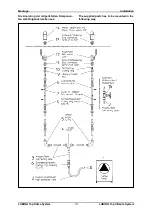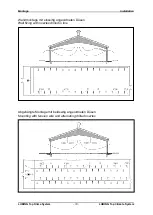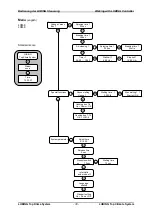Bedienung der LUBING Steuerung
Working with LUBING Controller
LUBING Top Klima System
- 28 -
LUBING Top Climate System
Abridged manual (english)
There are two groups of keys: the keys in the middle are to control the menu on the display, the outer
keys are to control the functions:
Keys to control the menu:
All Settings can be reached in the menu on the display. To make it easier, the menu is divided into
separate levels. These levels are shown on the following page.
The MODI-key is to select a function in a menu-level.
The +/- keys are to change a selected parameter.
Also in the 2-house-version it is possible to select the area.
The OK-key is to save the selected parameter. After that a star (*) is showed behind the pa-
rameter. Also with this key it is possible to go into a lower level (if available).
Example:
To change the breaking time please press the MODI-
key until you see „
Change values
“ on
the display. Now with the OK-key go into this level. With the MODI-
key select the menu „
Breaking
time
“. Now with the +/- keys adjust this parameter. After that save it with the OK-key. Now the parame-
ter is taken over and a star is showed behind it.
Function keys:
The function keys are to switch the system-functions on or off. In the 2-house-versions (LC-2, LCS-2)
this keys are only for the selected area. A LED at the key shows, if the function is active.
Note:
If you switch on a function with a function key, the parameter of this function are shown in the
display. With the OK-key you can go into this menu then.
The ON/OFF-key switches the system on or off.
Note:
This key is no emergency switch! You will find the emergency switch directly at the
pump unit.
The AUTO-key is to switch between Hand- and Automatic-mode. In Hand-mode the system
runs without external control, in Automatic-mode it is controlled by sensors or by an external
climate computer.
The AIR-CLEANING-key switches the air-cleaning function on or off. If this function is ac-
tive, the system runs in the air-cleaning-interval, but only in periods, when the system is not
used for cooling or humidifying.
The DAYLI-TIMER-key switches the daily-timer on or off. When this function is active, the
system runs only between start- and stoptime. It is for example possible to switch off the
system by night automatically.
With the FAN-key (LCS-1 and LCS-2) two fan steps can be switched on or off. Each step
can be adjusted by a starting-temperature in the menu.
With the BOX-key (LCM-6 and LCM-8 only) you can switch between the boxes (LCM-6: 1-6,
LCM-8: 1-8) on the display. The lamps at the keys show the aktiv funktion for the selected
box.
AUTO
MODI
OK
BOX
Summary of Contents for Top Climate System
Page 2: ......