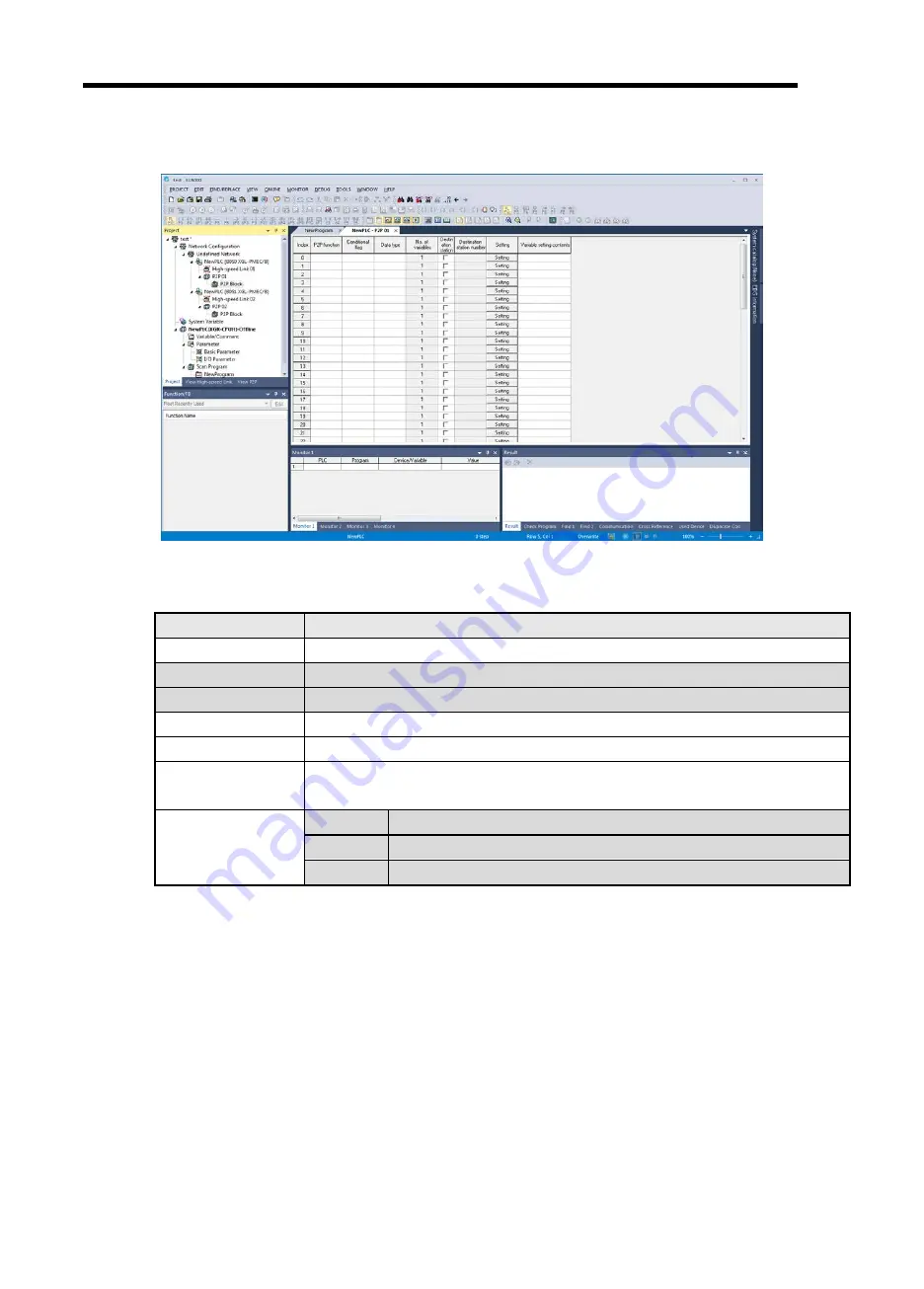
Chapter 5 Communication Program
5 - 11
5.2.4 P2P Parameter Setting
(1) The screen after communication module setting is as follow
[Figure 5.2.14] The screen after communication module setting
(2) P2P parameter setting
Item
Description
P2P function
Write, read, diagnostic
Condition flag
Condition flag
Data type
*1
Data type
No. of variable
*1
No. of variable
Destination station
Check destination station
No. of destination
station
Destination station
Setting
Read area
Sending data area
Save area
Save area of receiving data
Data size
Sending/Receiving data size
*1 isn’t setting area.
[Table 5.2.15] P2P block setting
Summary of Contents for XGL-PMEA
Page 53: ...Chapter 6 SyCon Setting 6 4 5 Configuration Setup Select Next ...
Page 55: ...Chapter 6 SyCon Setting 6 6 3 Setup complete 6 Installed contents 1 Installed file ...
Page 148: ...Chapter 10 Program Example 10 27 Figure 10 2 24 Link Enable High speed link P2P ...
Page 176: ...Chapter 11 Troubleshooting 11 10 11 4 3 XG5000 abnormal connection ...
Page 189: ...Appendix A 8 A 3 Dimensions XGL PMEA B C have same dimensions Unit mm ...






























