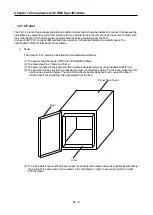Chapter 10 Program Example
10 - 43
After add P2P communication, set the communication module as follow [Figure 10.4.2]
[Figure 10.4.3] Communication module setting
Register the P2P parameter that defined in P2P block setting window. Pnet I/F module reads 10
bytes of 0x04 slot, 0x15 index from slave module and saves to %MB100 of PLC.
[Figure 10.4.4] P2P READ block setting
[Figure 10.4.5] P2P READ variable setting
Summary of Contents for XGL-PMEA
Page 53: ...Chapter 6 SyCon Setting 6 4 5 Configuration Setup Select Next ...
Page 55: ...Chapter 6 SyCon Setting 6 6 3 Setup complete 6 Installed contents 1 Installed file ...
Page 148: ...Chapter 10 Program Example 10 27 Figure 10 2 24 Link Enable High speed link P2P ...
Page 176: ...Chapter 11 Troubleshooting 11 10 11 4 3 XG5000 abnormal connection ...
Page 189: ...Appendix A 8 A 3 Dimensions XGL PMEA B C have same dimensions Unit mm ...