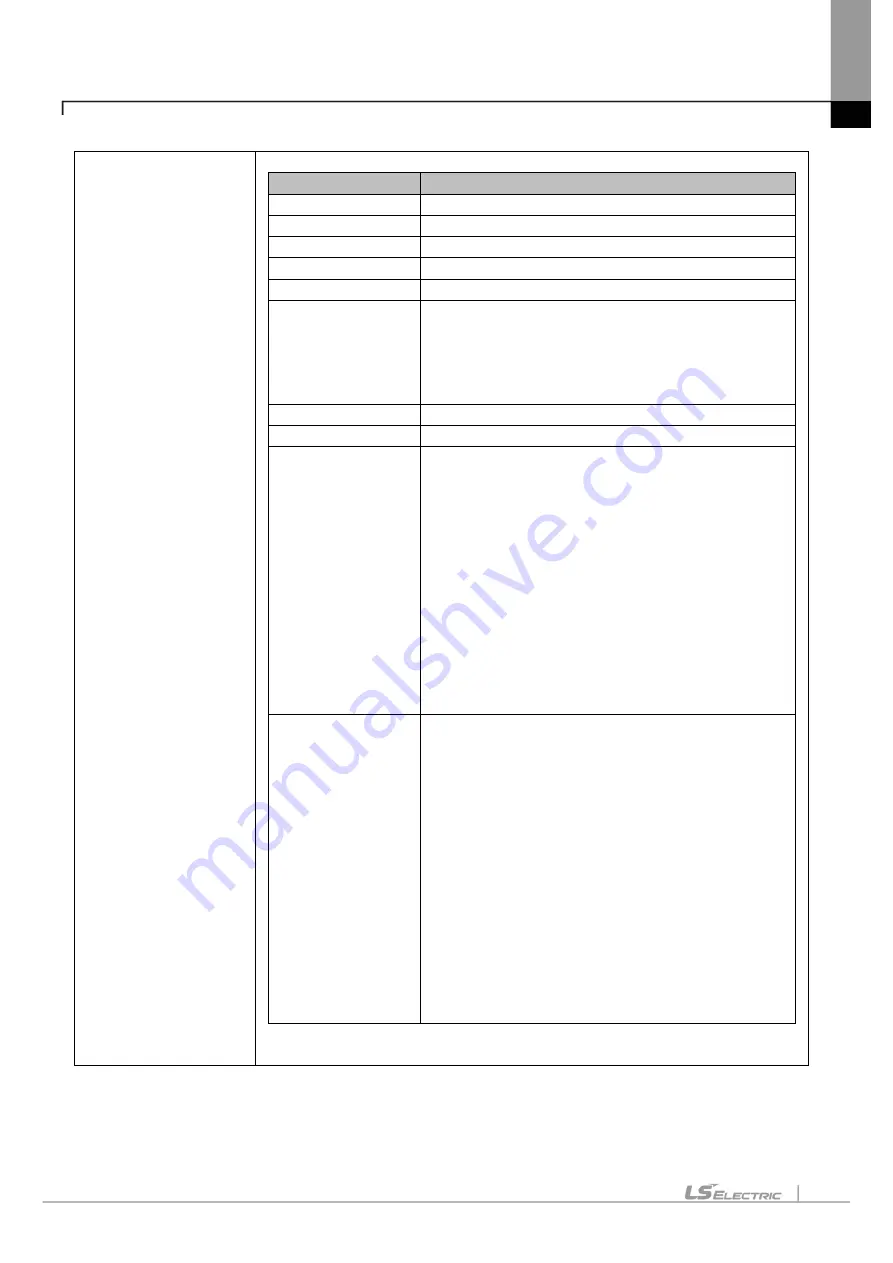
Chapter 5 XGT Panel Menu Explanation
5-16
Printer Settings
Menu
Explanation
Port
Connection method: Displays the connection method.
Printer type
Printer type: Displays the printer type.
Print direction
Orientation: Set whether it is horizontal or vertical.
Print color
Print color: Set whether it is color or black and white.
High quality print
Print quality: Set whether to print advanced.
More ...
View additional properties: Displays additional properties.
Printer Properties
If you have made any changes, check whether you want to
save it,
Go to the dialog box.
OK
Save the settings.
Cancel
Cancels the setting.
Printer Check
Diagnose connectivity: Diagnoses the connection status of
the printer. this
The functions of the printer (LK-P30, LK-P41, LK-P43)
Support. Press the button to the right of the current status
Displays a message. If the printer is off
You can turn it on, connect the cable again,
There is.
* Message Type *
One. OK: normal
2. No Printer: Not compatible with printer
3. Cover Open: Paper cover opened
4. Paper Empty: Out of paper
Test Page
Test printing: To test the printout status
Function. It prints the following information and briefly
Outputs the printing status.
<Example of test page>
***********************************
Test page
***********************************
DateTime: 2014-02-04 10:00:00
XP-Runtime version: 1320
Printer driver version: 1.00
Printer name: PCL3 LaserJet
Port: USB
***********************************
Summary of Contents for iXP2 Series
Page 1: ...Human Machine Interface XGT PANEL iXP2 Series ...
Page 51: ...Chapter 5 XGT Panel Menu Explanation 5 14 ...
Page 127: ...Appendix2 Dimensions APP2 1 Appendix 2 Dimensions Unit mm 1 iXP2 08xxA D ...
Page 128: ...Appendix2 Dimensions APP2 2 2 iXP2 10xxA D ...
Page 129: ...Appendix2 Dimensions APP2 3 3 iXP2 12xxA D ...
















































