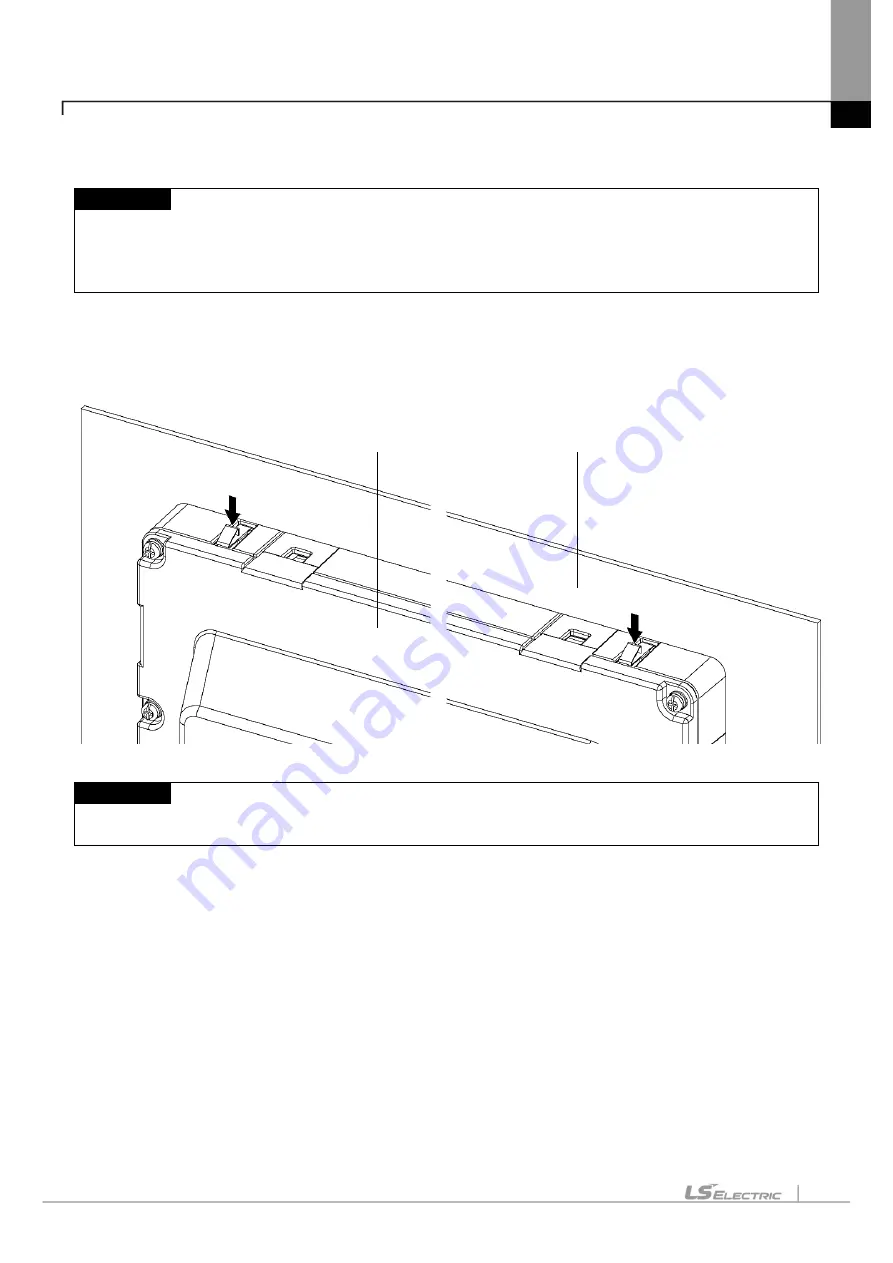
Chapter 4. Installation and Wiring
4-6
Be sure to remove the film attached to the panel to protect the front sheet when it is shipped from the factory.
Note
(1) Remove the protection film attached to the front of this machine. Due to the deformation of the
protection film, the touch malfunction or wrong input can occur. It is recommended to use a special
protection sheet to protect the front sheet. In case of purchasing the protection sheet, contact the
agency or a sales office close by.
(6) Product Separation
Loosen the fixing bracket screw and remove the bracket from the XGT Panel.
Press the Anti-drop lock as shown below and then slowly push it forward to remove it from the panel.
Note
(1) If the device is forcibly remove from the panel without anti-drop lock, the product may be damaged.
(2) Be careful not to drop the product when removing the device from the panel.
Back of product
Panel
Summary of Contents for iXP2 Series
Page 1: ...Human Machine Interface XGT PANEL iXP2 Series ...
Page 51: ...Chapter 5 XGT Panel Menu Explanation 5 14 ...
Page 127: ...Appendix2 Dimensions APP2 1 Appendix 2 Dimensions Unit mm 1 iXP2 08xxA D ...
Page 128: ...Appendix2 Dimensions APP2 2 2 iXP2 10xxA D ...
Page 129: ...Appendix2 Dimensions APP2 3 3 iXP2 12xxA D ...
















































