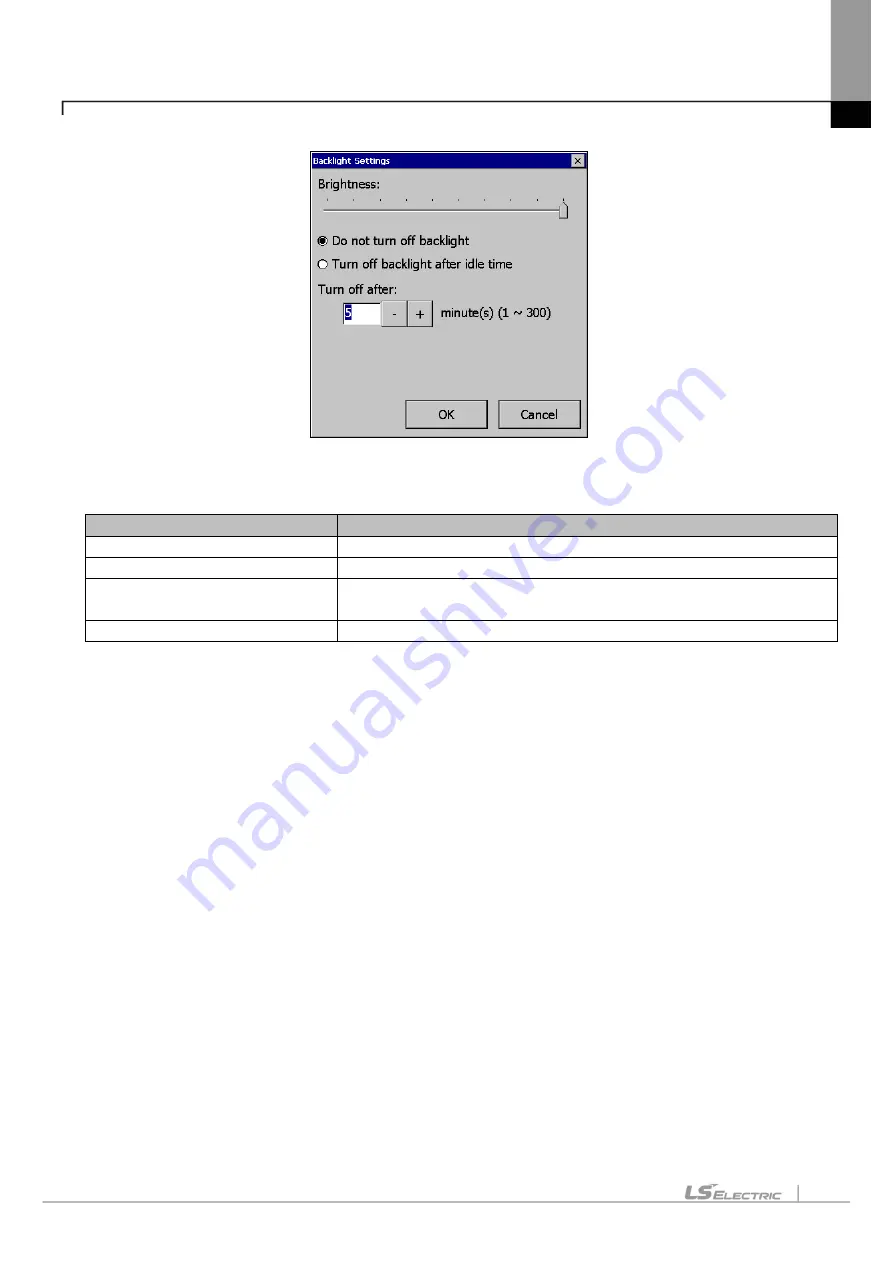
Chapter 5 XGT Panel Menu Explanation
5-4
[Backlight setting]
[Explanation of the dialog box]
Menu
Explanation
Brightness
Backlight Brightness can be adjusted.
Do not turn off backlight
Backlight power is always on.
Turn off backlight after idle time
If you do not touch for a certain period of time, the backlight automatically turns
off.
Turn off after
The backlight turns off after the set time (in minutes).
Summary of Contents for iXP2 Series
Page 1: ...Human Machine Interface XGT PANEL iXP2 Series ...
Page 51: ...Chapter 5 XGT Panel Menu Explanation 5 14 ...
Page 127: ...Appendix2 Dimensions APP2 1 Appendix 2 Dimensions Unit mm 1 iXP2 08xxA D ...
Page 128: ...Appendix2 Dimensions APP2 2 2 iXP2 10xxA D ...
Page 129: ...Appendix2 Dimensions APP2 3 3 iXP2 12xxA D ...
















































