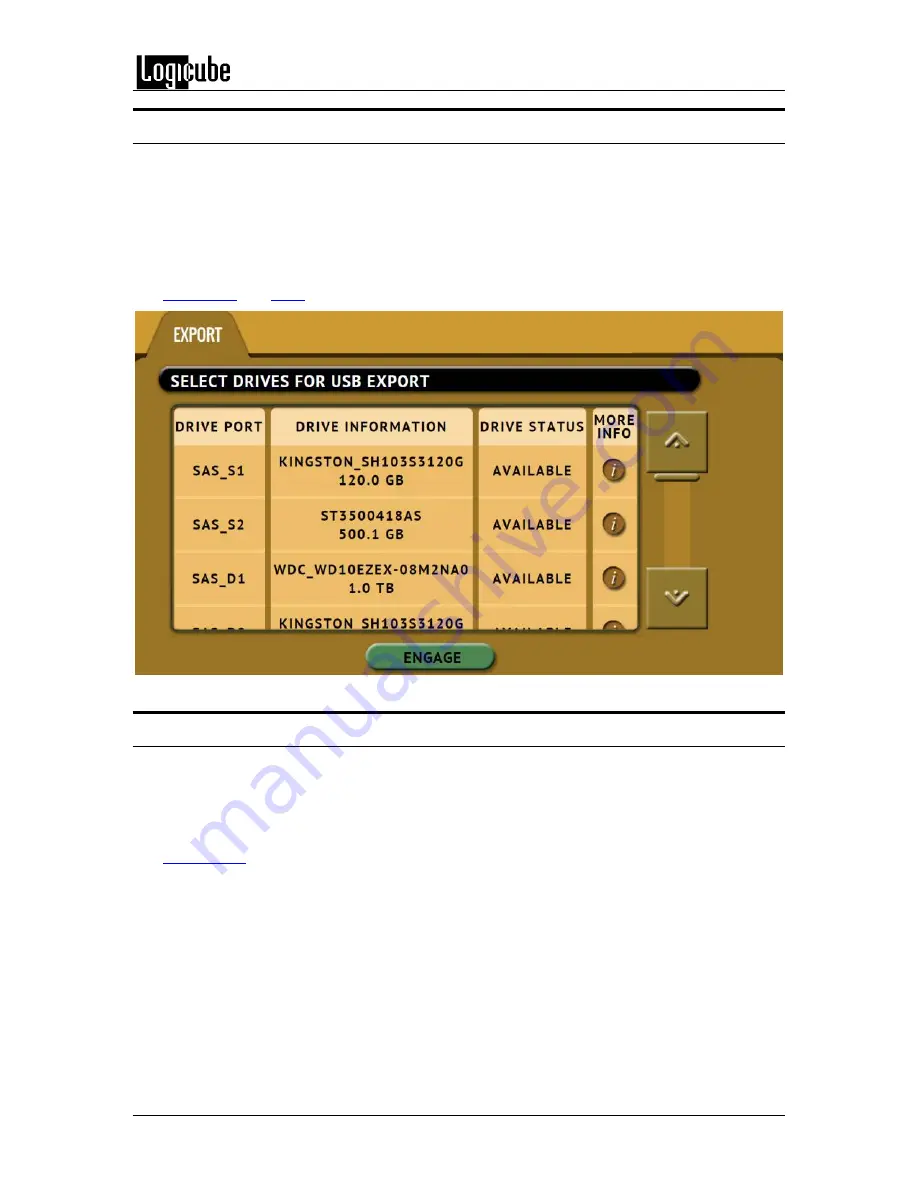
PREVIEWING DRIVES
Logicube Forensic Falcon™ User’s Manual
37
4.3 USB
The Falcon can also be connected to a computer through USB (the USB 3.0 port is located in the
back of the Falcon). To use this method, a drive must be engaged from the Falcon using the
USB
Device
mode of operation. The entire drive will be available to be previewed from the
computer. Partitions will be viewable (For example, in Windows Explorer) and the drive will also
appear in Disk Management. Using a USB connection may be useful for times when the Falcon
cannot be connected over a network connection.
and
for details on how to use the USB Device feature.
4.4 SMB
The Falcon can be accessed from a computer (through a direct network cable connection or
through a network). One of the ways to access Source or Destination drives over the network is
to use the SMB protocol. When using this method, all viewable/compatible partitions will be
viewable on the computer. This method will give a logical access to the contents of the drive.
for details on how to view Source or Destination drives over the network
using SMB.
Some advantages of using this method are:
The contents of the drive are searchable using the Operating System’s search functions.
Third party analysis tools and software can be used with the logical partition.
















































