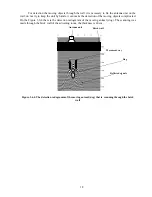28
After finishing a copying process a window with a corresponding message will display in the
screen (figure 4.7).
Figure 4.7. Finishing a copying process
After recording files on PC you can start processing them in GeoScan32 program. For details
about processing and analysis of radarogram see User Manual.
5. Operation with SK «
Око
-2» using a notebook.
SK «Oko-2» presupposes a possibility of standard work using a notebook as an external control
device along with a possibility to use all memory of notebook. You should do as follows:
1.
Assemble SK «Oko-2» (see item 3.1 of the present manual);
2.
Connect BUOI to a notebook with a connecting cable of PC through Ethernet port. Input connector
of a connecting cable on a case of BUOI is shown in figure 4.1;
3.
Pressing the button on a case of Power Unit switch on power supply of a device. At this moment a
LED indicator will start flashing on a case of PU and in a few seconds after automatic testing SK
“Oko-2” and a short time message «ready for work», a device operation mode selection menu will
display on a screen of BUOI and a current voltage of BP too;
4.
Switch on a notebook and wait for the loading of operating system;
5.
Start up GeoScan32 program;
6.
Further work is fulfilled according to a User Manual for GeoScan32 Program.