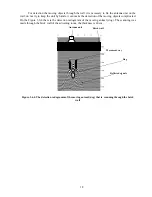13
3.
Press the functional key «2» («Epsilon*10», figure 3.4.2) to activate the options of environment
dielectric permeability and with the following buttons “
↑
”and “
↓
” and to fix the required value of
dielectric permeability. The value of dielectric permeability multiplied x10 is displayed on the screen
for display convenience of a fractional part of dielectric permeability. This value is used for calculation
of a depth scale during the signals processing. Table on the screen helps to choose value of dielectric
permeability for some environments (figure 3.4.2).
4.
Press the functional key «3» («Time range», figure 3.4.2) to activate the options of the depth
scanning (time range of the signals record) of the environment and with the buttons “
↑
”
и
“
↓
” install
the required value.
5.
Press functional key «4» («Accumulat.», figure 3.4.2) to activate the mode of the accumulate
signals from antenna. Use “
↑
”
и
“
↓
” buttons for changing this value. Big value of this parameter
increases depth of sensing, but reduces to decrease in speed of scanning.
Recommend values of Accumulate:
1-4 – fast mode of scanning;
8-32 – basic mode of scanning.
6.
Press the functional key «5» («Delay», figure 3.4.2) to activate the options of a discrete regulation
signal shift of a direct transmitting to the top profile (smooth regulation of a shift is made with the help
of the following buttons “
↑
”
и
“
↓
” in a «Search» mode) and by the pointers “
↑
”
и
“
↓
” fix the required
value.
7.
Press functional key «6» («Mode», figure 3.4.2). Menu «Mode» (figure 3.4.3) provide for select
the measurements mode of scanning.
•
Continues – information about distance doesn’t record.
•
By steps – each trace record by pressing «Enter»
•
Wheel – If in the device modification stipulated the operation with a moving sensing transducer
(wheel) during work operation in the mode«Wheel», the lines are only recorded through the
distance of a given step (can’t use with BAPP1, BAPP2).
•
«Wheel opt.» – It is necessary to check up the established parameters of the used moving
sensing transducer with the help of the menu «Wheel opt» when you use the given mode.
8.
Press the functional key «1» («
↑
__») to return to the menu of parameter measurements settings.
Figure 3.4.3. Mode processing menu