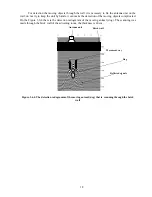16
3.6 Detection
of
movement
The mode intend for detecting the moving object in real time. Press the functional key «3» in
main menu of BUOI («Det. move», figure 3.4.1) to activate the mode. Select item «Param det»
(button «5», figure 3.6.1).
Figure 3.6.1. The detection of movement mode
Numerical value of parameter "Param det." is to define the quantity of the lines for averaging
and changes by the pointers “
↑
”
и
“
↓
” . If the value «1» is installed, the processing is not performed, if
the value more than 1, the set quantity of the lines is to average and the averaged lines is to subtract
from the again accepted lines. For example, this mode can be useful during the detection of the moving
objects behind the wall and so on.
Recommendation:
Param.det = 50;
Accumulate = 8;
Recording and saving files in this mode make in compliance with section “3.5. The operation
of scanning”.